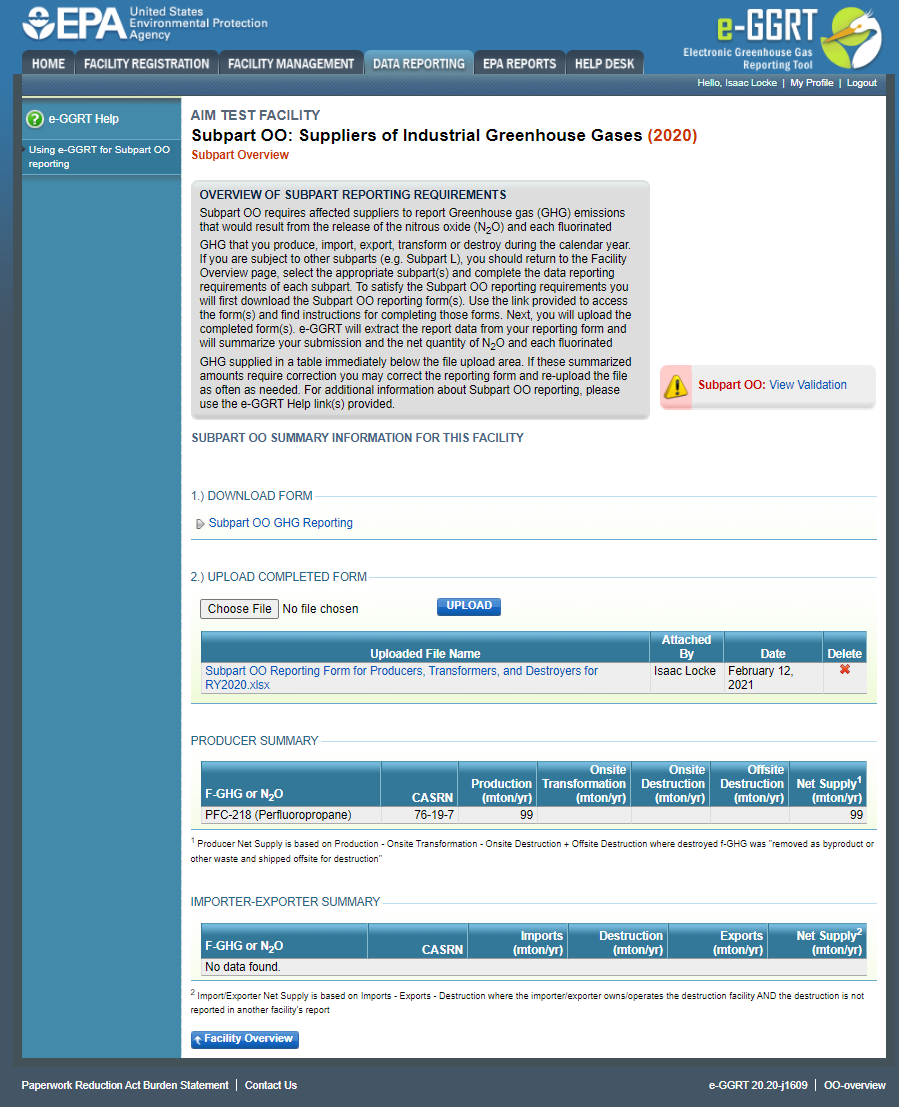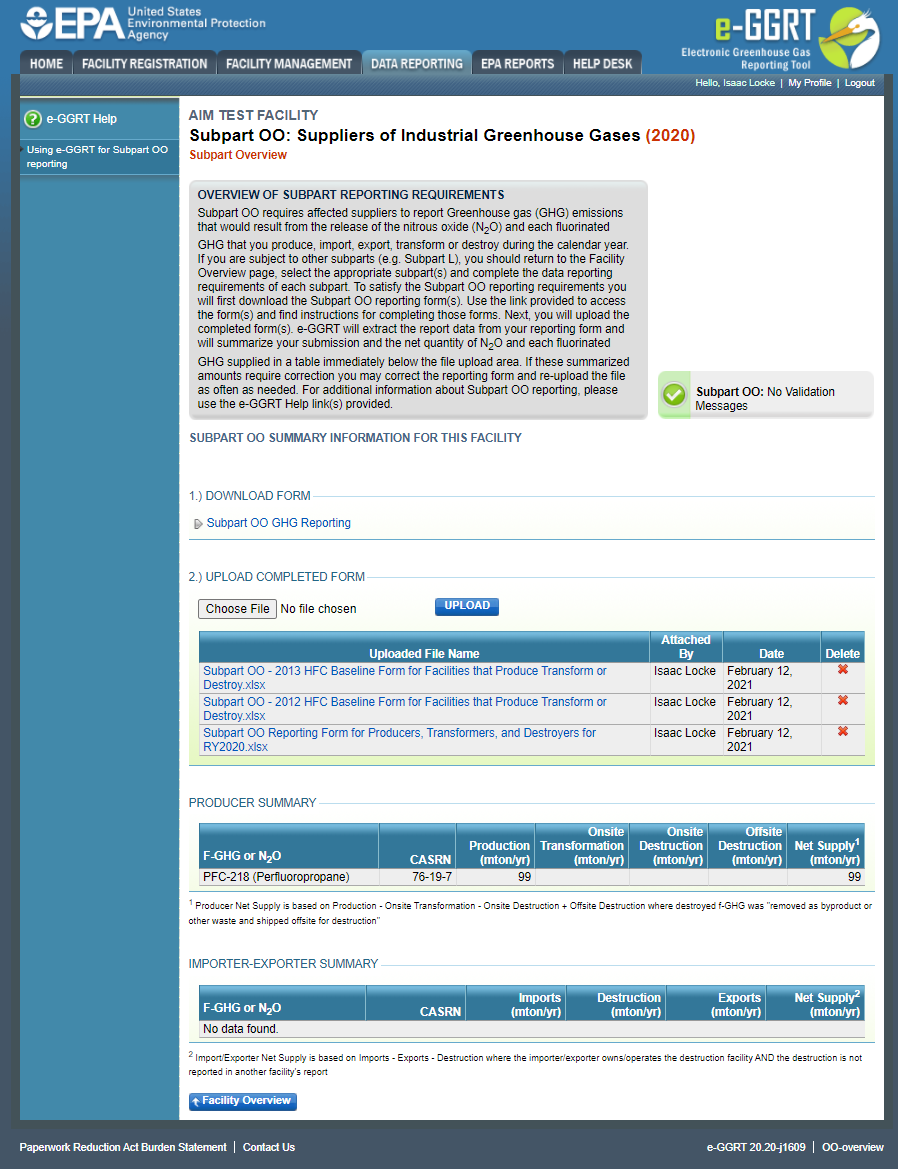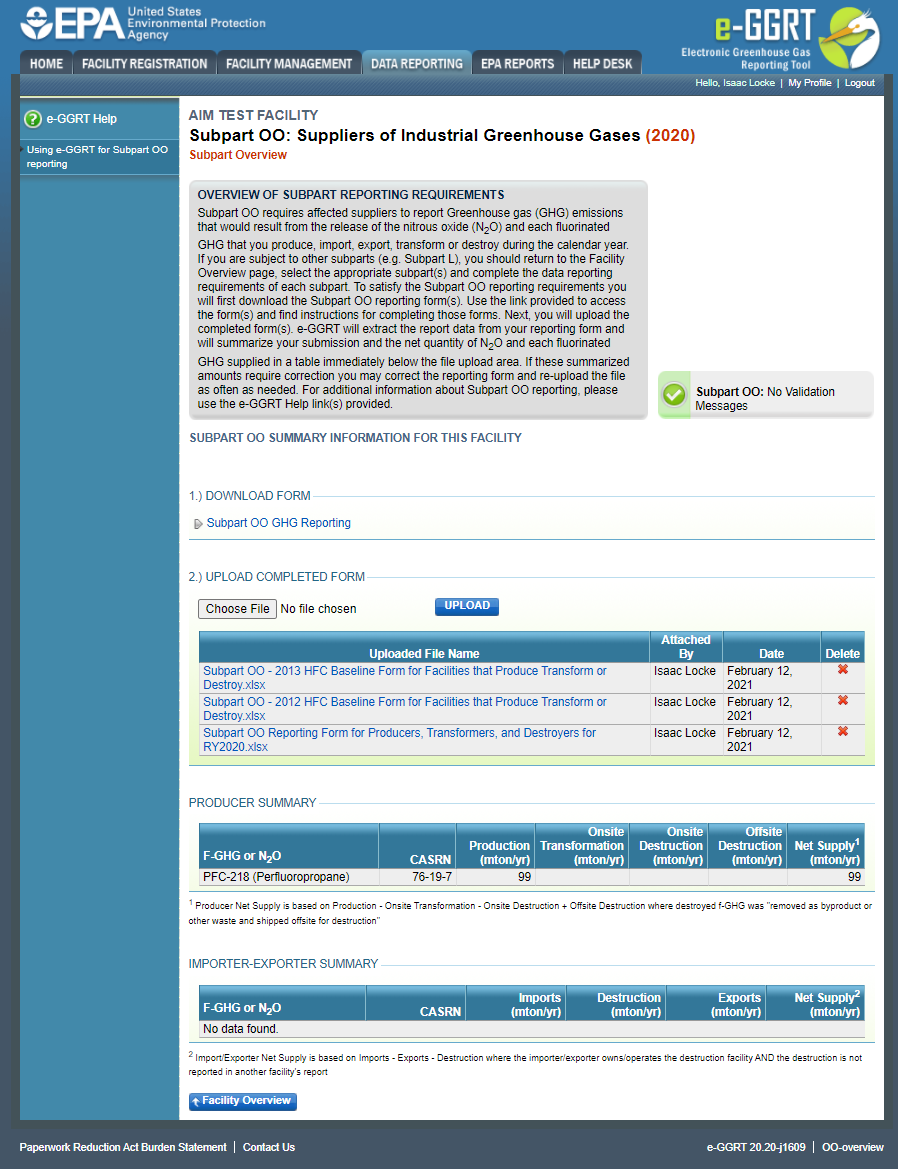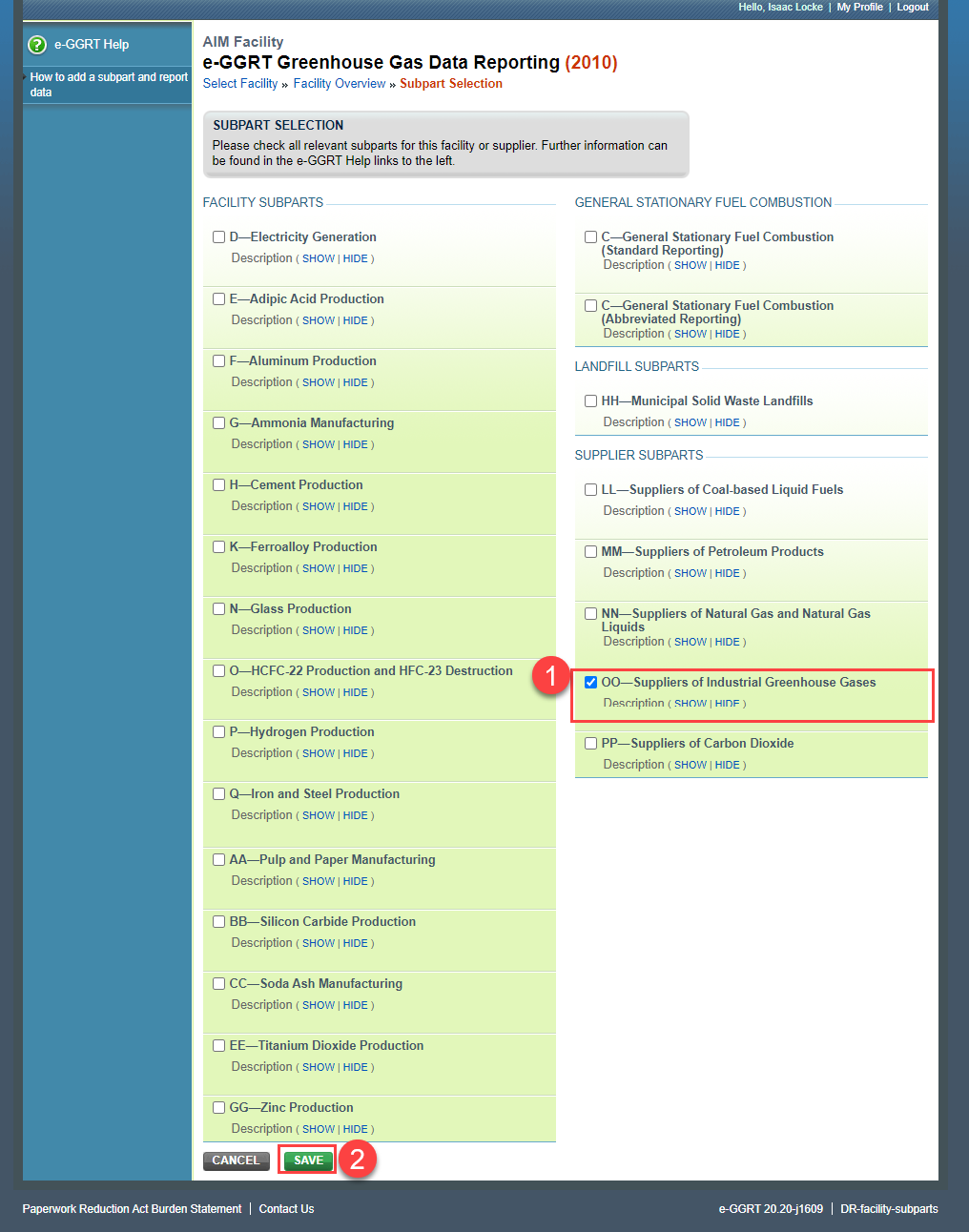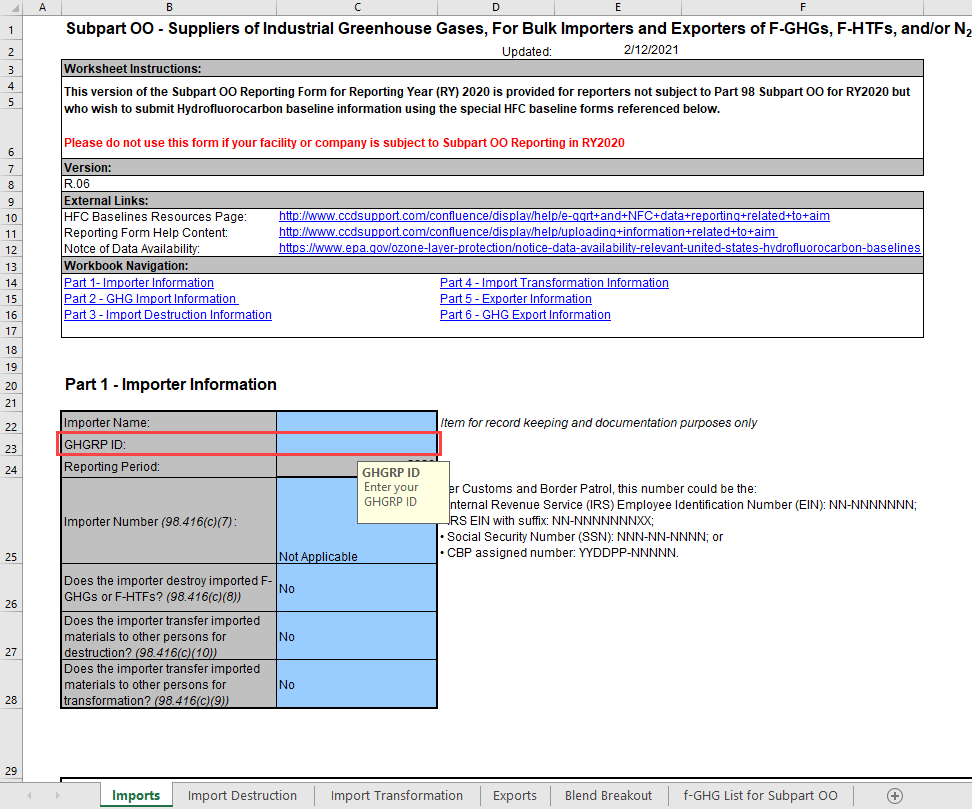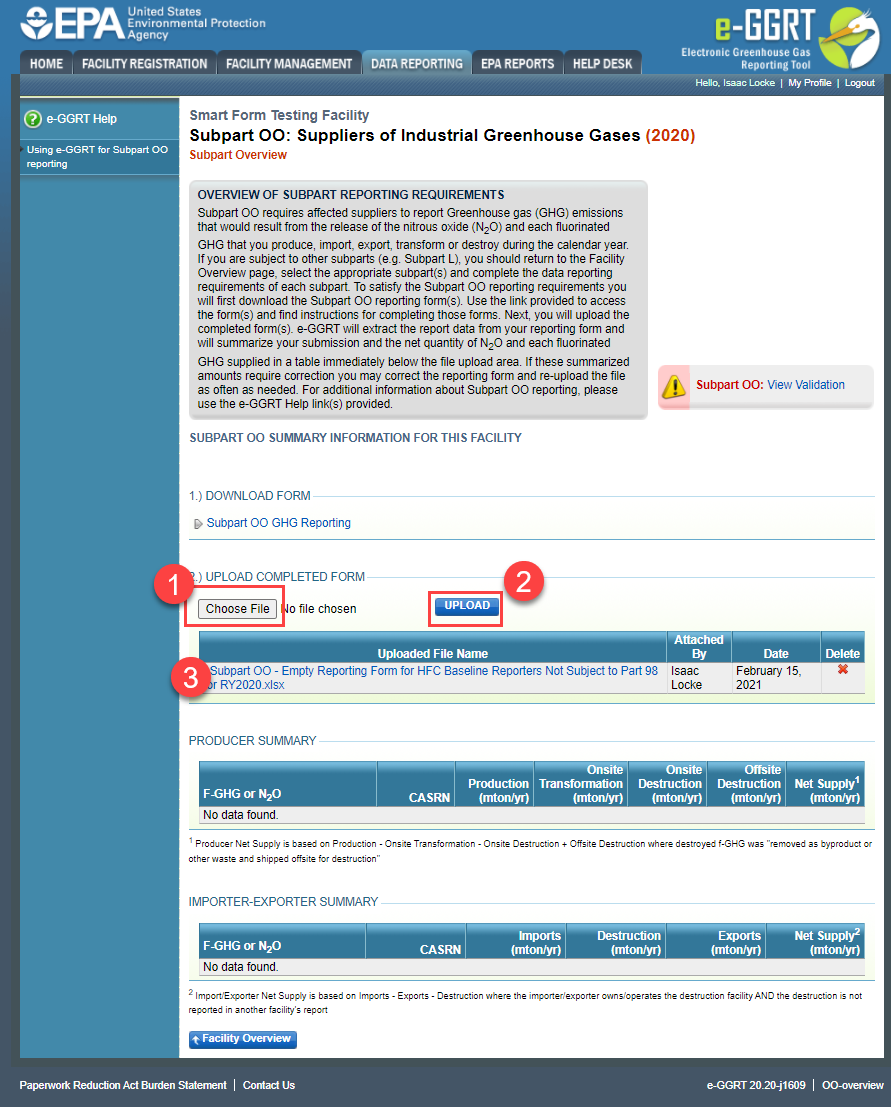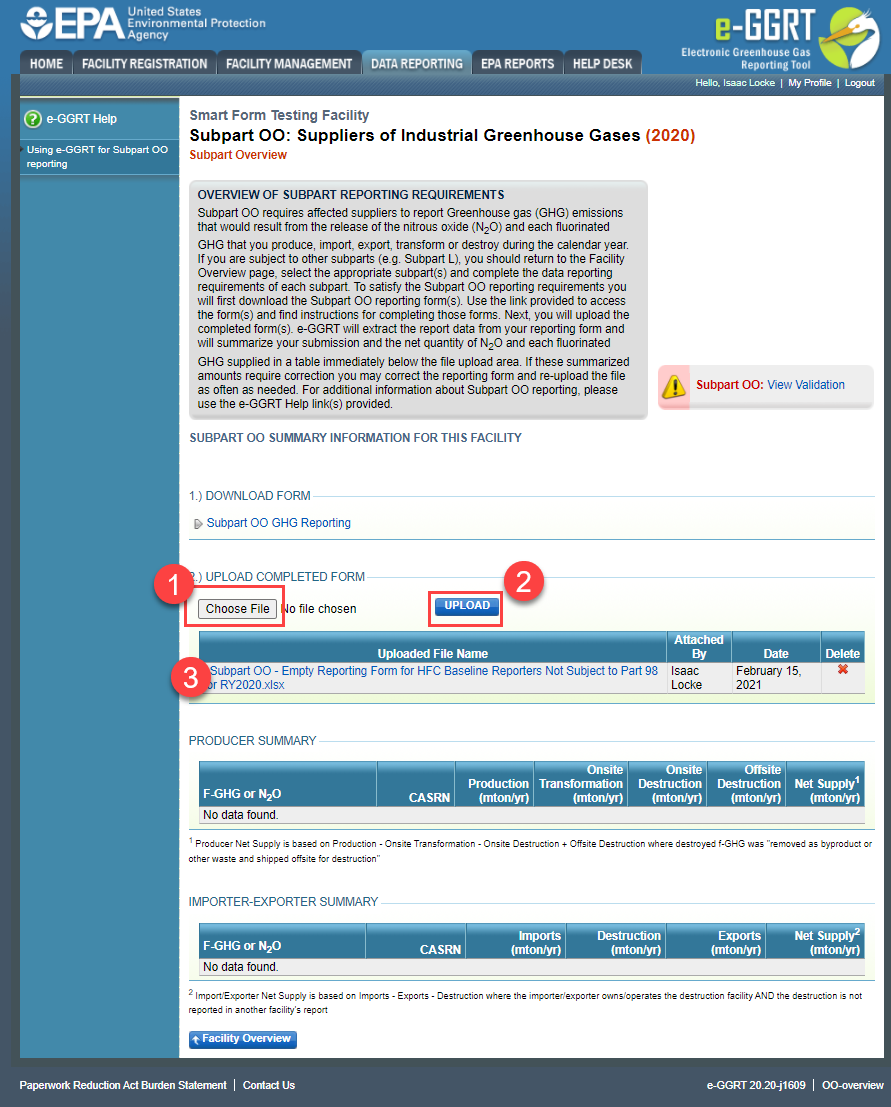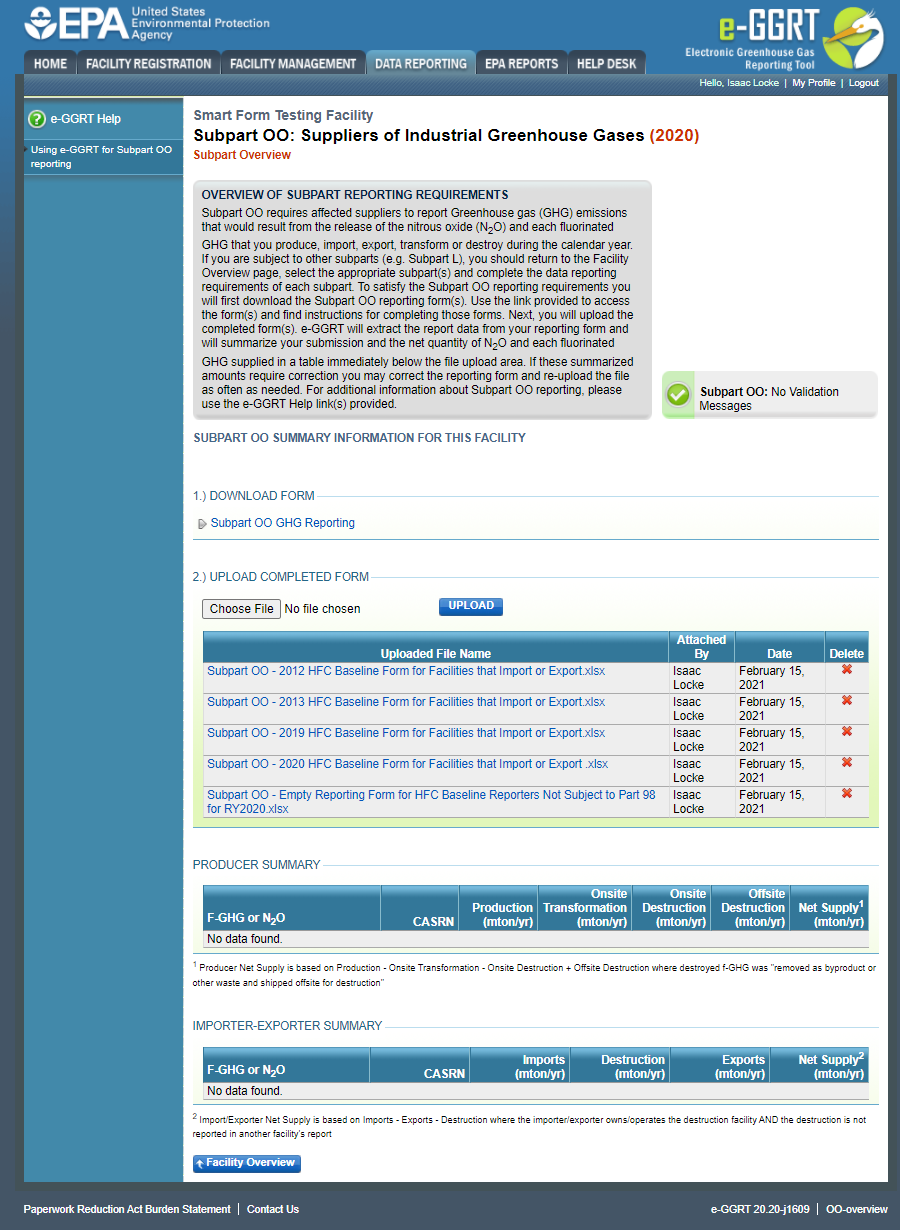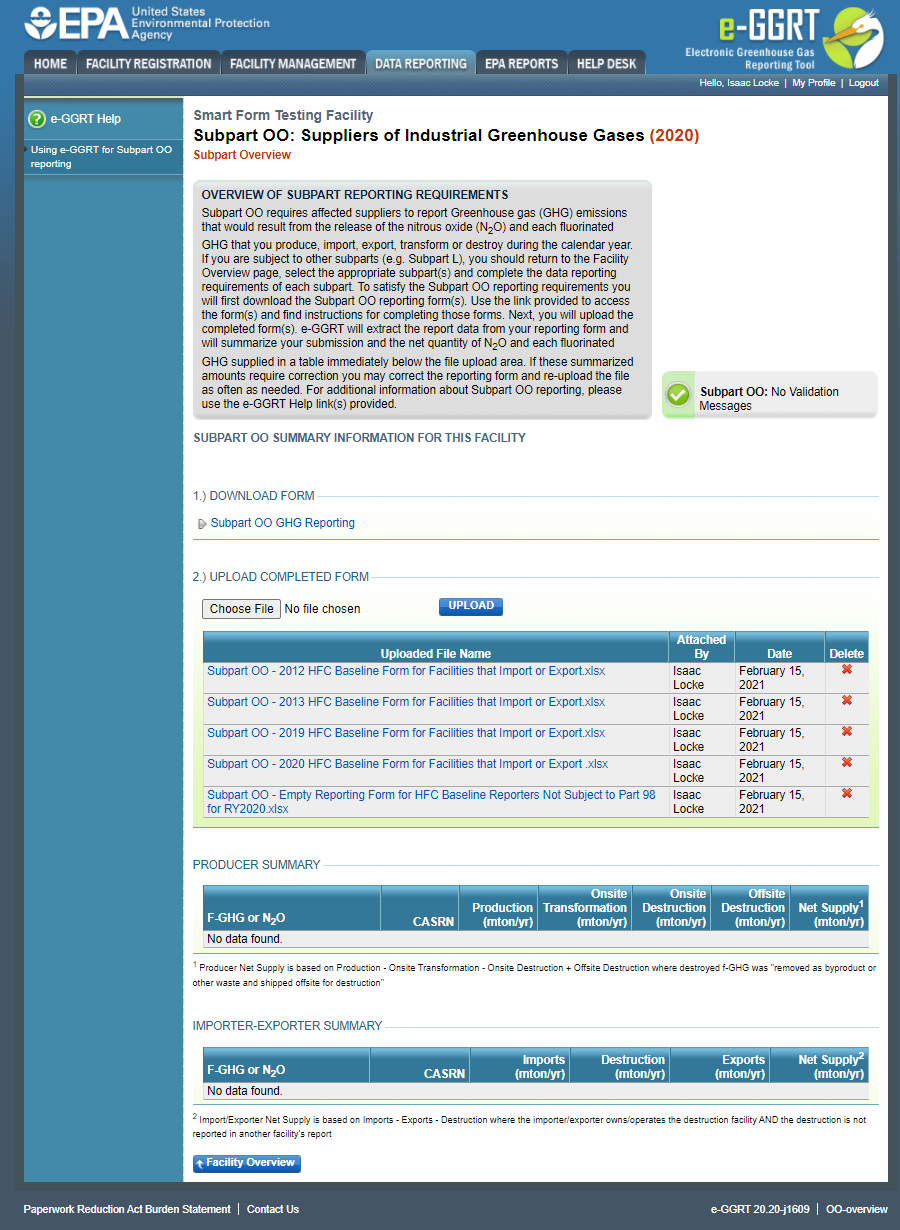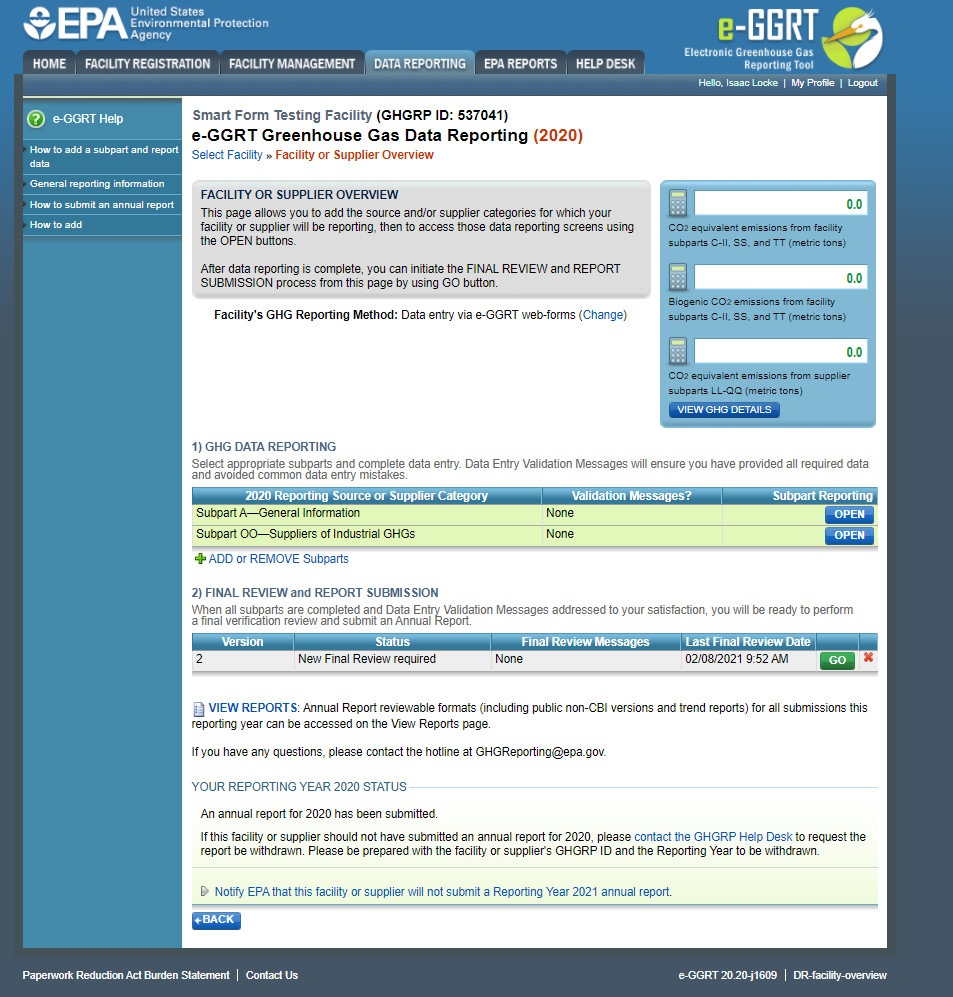NOTE about RY2011-2020 Applicability under 40 CFR Part 98 Subpart OO: Please visit the following EPA page for tools and resources to help you determine whether you are or were subject to GHG reporting under any of these years: https://www3.epa.gov/ghgreporting/help/tool2014/calculator-select.html “
This page provides help to users wishing to report back-year data related to HFC supplies (e.g. 2011-2013 data related to AIM, and RY2014) using e-GGRT. For background information or to download the reporting forms which support HFC back-year information please visit e-GGRT and HFC Data Reporting related to AIM. The help content below is addresses 2 reporting scenarios:
- Suppliers that supplied HFCs from 2011-2014 or were subject to Part 98 in 2011-2014 and for RY2020
- Suppliers that supplied HFCs from 2011-2014 or were subject to Part 98 in 2011-2014 but not currently subject for RY2020
Suppliers that supplied HFCs from the years 2011-2014 but did not report this data under the GHGRP, and are Subject to Part 98 for RY2020
Information on how to report using the Subpart OO module for Part 98 can be found at the following links:
- Reporting Form Instructions
- Subpart OO Rule Resources
- Frequently Asked Questions (FAQs)
- Webinar Slides
A supplier that is required to report in Part 98 for RY2020, and additionally needs to prepare RY2011-2013 back-year data, can do so concurrently through e-GGRT. To do so, the specific facility through the e-GGRT data reporting module, and first complete and upload the RY2020 Subpart OO Suppliers of Industrial Greenhouse Gases data as normal.
click this link to expand
Once Reporting year 2020 Subpart OO emissions data is correctly uploaded, download and complete the applicable supplemental 2011-2013 (and 2014 if desired) forms that are available at e-GGRT and HFC Data Reporting related to AIM for each reporting year, using one file per year reported. Each file should then be uploaded using the same module and processes used to upload their 2020 Subpart OO Suppliers of Industrial Greenhouse Gases data.
click this link to expand
After all appropriate back-reporting years have been uploaded to the module, continue with review, certification and submission of the annual 2020 GHG report.
Suppliers that supplied HFCs from the years 2011-2014 but not currently subject to RY2020
Suppliers no longer required to report using Subpart OO Suppliers of Industrial Greenhouse Gases, but required to and did not previously report, may use e-GGRT to report 2011-2013 as well as RY2014 back-year data. To do so, access the supplier (facility) through the e-GGRT data reporting module. To recover or reset any information regarding access to e-GGRT, please use the following links for more information:
Note that a facility or supplier may be listed as 'Not Expected to Report' if it has previously exited the program or stopped reporting for other reasons. In this case it is necessary to add it back into active reporting status. If the desired facility or supplier is in the table of "FACILITIES NOT EXPECTED TO REPORT for YYYY", use the button "ADD for YYYY" on the Facility Overview Page to move the facility to the table of expected reporting facilities, and then click "OPEN".
In some cases, users will need to add Subpart OO to their facility in order to upload the required reporting forms. To do so, select "ADD or REMOVE Subparts", from the bottom of the table (see screenshot below). Then, find and select Subpart OO, and scroll down to the bottom of the page, and click "SAVE". This returns to the "Facility or Supplier Overview" page, and adds the correct Subpart.
click this link to expand
After adding Subpart OO to the "Facility or Supplier Overview" (only if needed), clicking users should then access the AIM Help Page: e-GGRT and HFC Data Reporting related to AIM, and download the file, "Subpart OO - Empty Reporting Form for HFC Back-Year Reporters Not Subject to Part 98 for RY2020". Users are asked to only enter cell C23 "GHGRP ID" on this file, and then save it locally. The GHGRP ID is a unique identification number for every facility in the Greenhouse Gas Reporting Program.
click this link to expand
After completing this cell, and saving the file, use e-GGRT to find the file locally, by clicking "Browse", and then press "upload" to process the form. Note that other information entered into the "Subpart OO - Empty Reporting Form for Back-Year Reporters Not Subject to Part 98 for RY2020" excel sheet will not be processed by e-GGRT.
click this link to expand
To report back-year information for HFCs related to AIM (2011-2013) as well as RY2014 data, download and complete the applicable forms that are available at the AIM Homepage: e-GGRT and HFC Data Reporting related to AIM for each appropriate back-reporting year, using one file per year. Upload each file using the same module used to upload the RY2020 "empty" Subpart OO Suppliers of Industrial Greenhouse Gases form. After uploading the empty reporting form, and each back-year form, as appropriate, use the e-GGRT reporting module to review, certify and submit the reporting information.
click this link to expand
click this link to expand