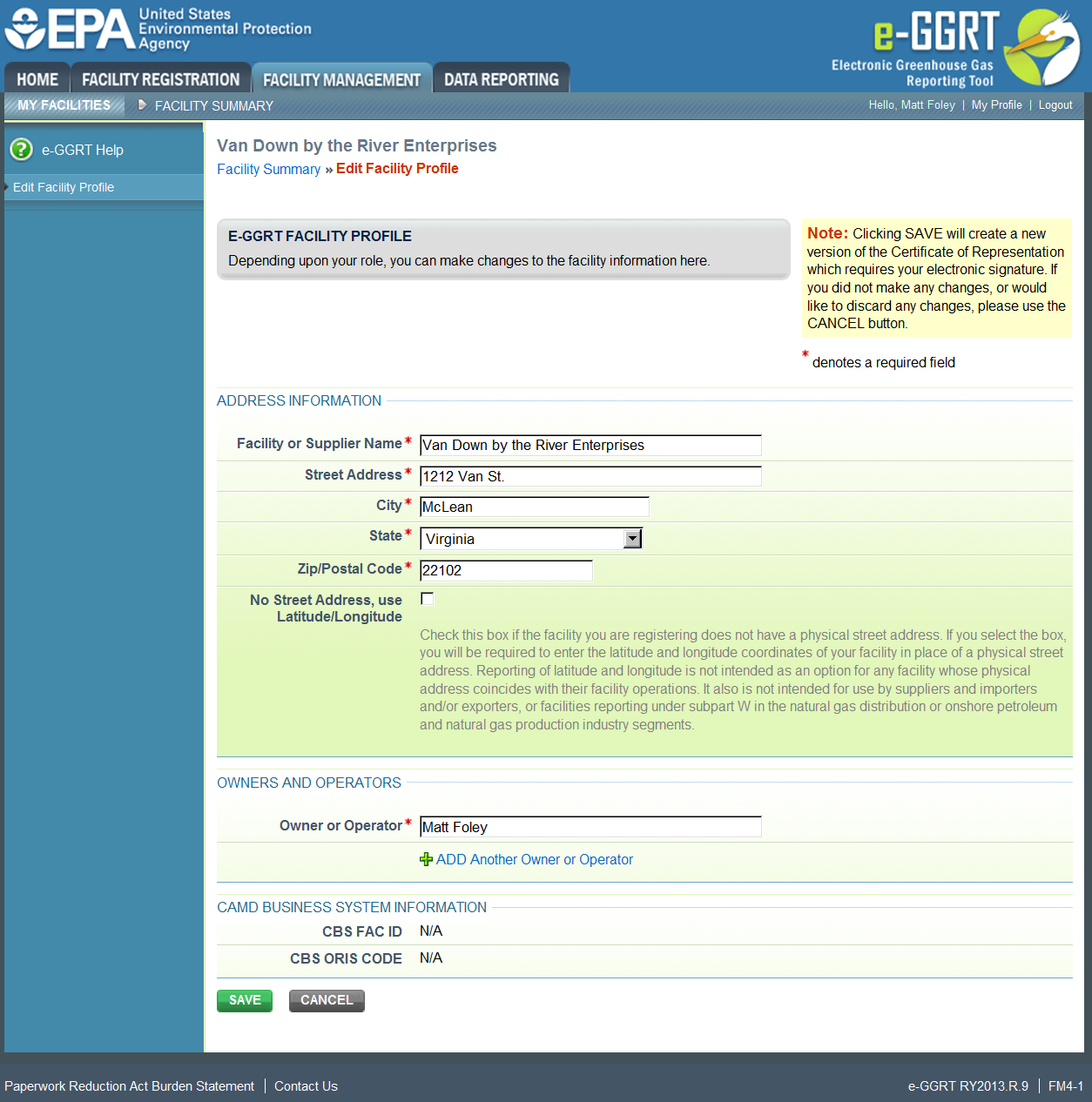Click image to expand
Only the DR and ADR may make changes to the facility or supplier profile. Agents cannot make the changes. All fields are required, as denoted by red asterisks.
To remove a former owner or operator, click the red “X” beside the name. To add a new owner or operator, click the “+ADD Another Owner or Operator” link and fill in the resulting field. Note that at least one owner or operator is required.
If you make any changes to the facility or supplier profile, e-GGRT will require an update to the Certificate of Representation. If you change the facility or supplier name, e-GGRT will require an update to any affected Notices of Delegation. To electronically sign an updated Certificate of Representation or Notice of Delegation, return to the home page by selecting the HOME tab and select the appropriate action from the ACTION REQUIRED panel.
To save the changes, click SAVE. Otherwise, click CANCEL and you will be returned to the Facility Summary page.