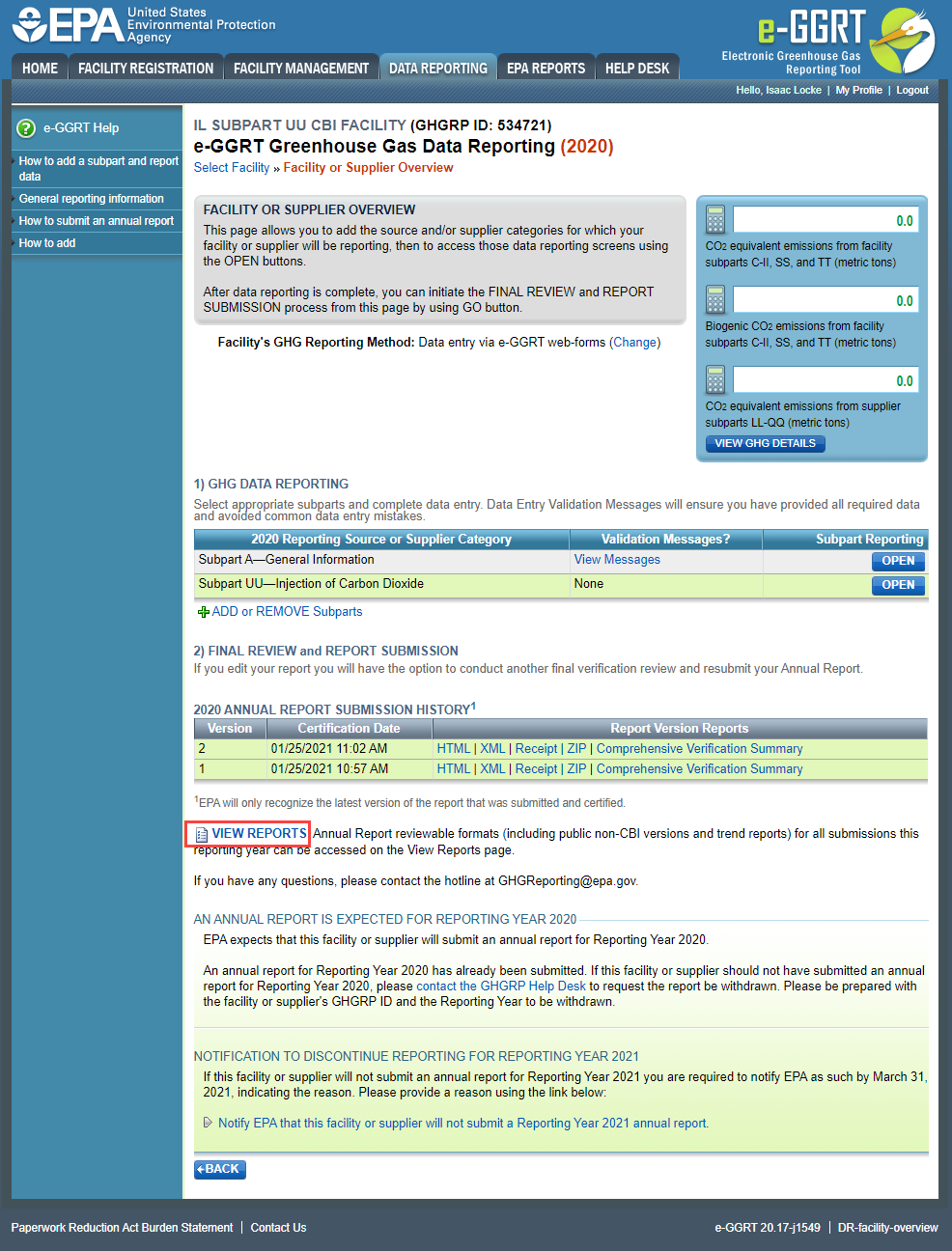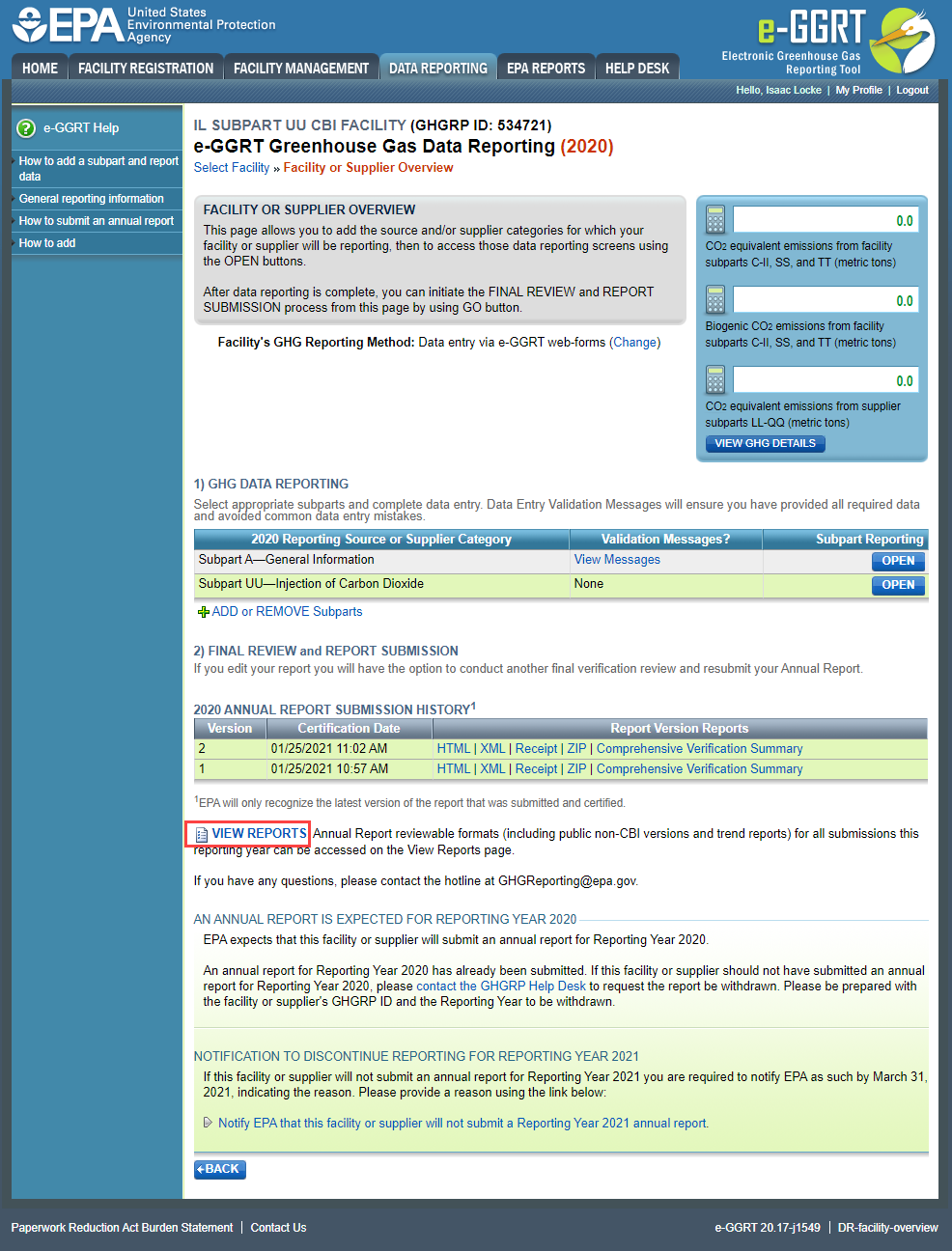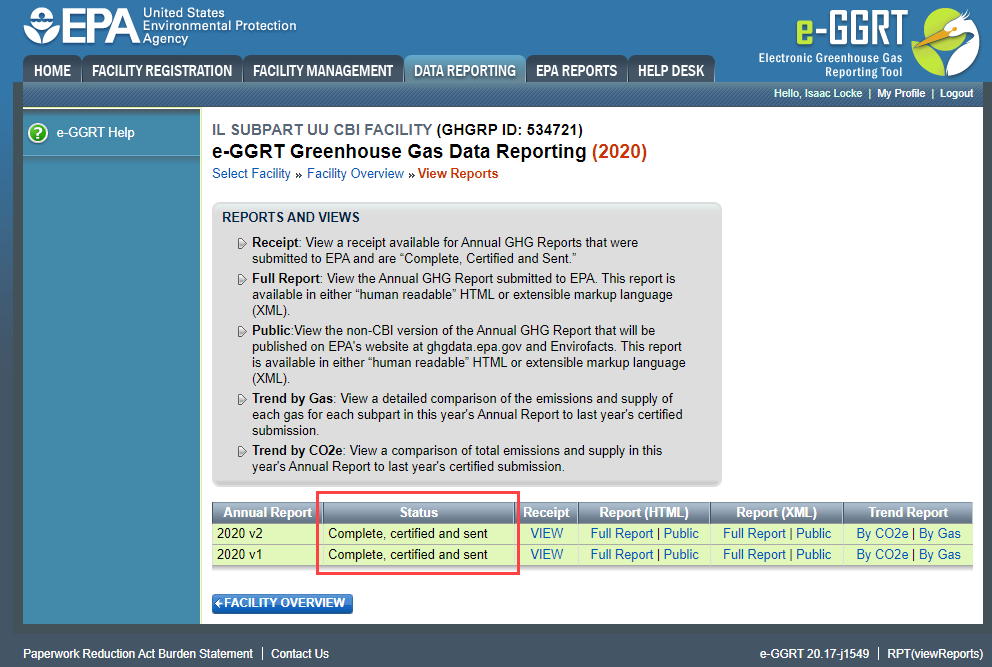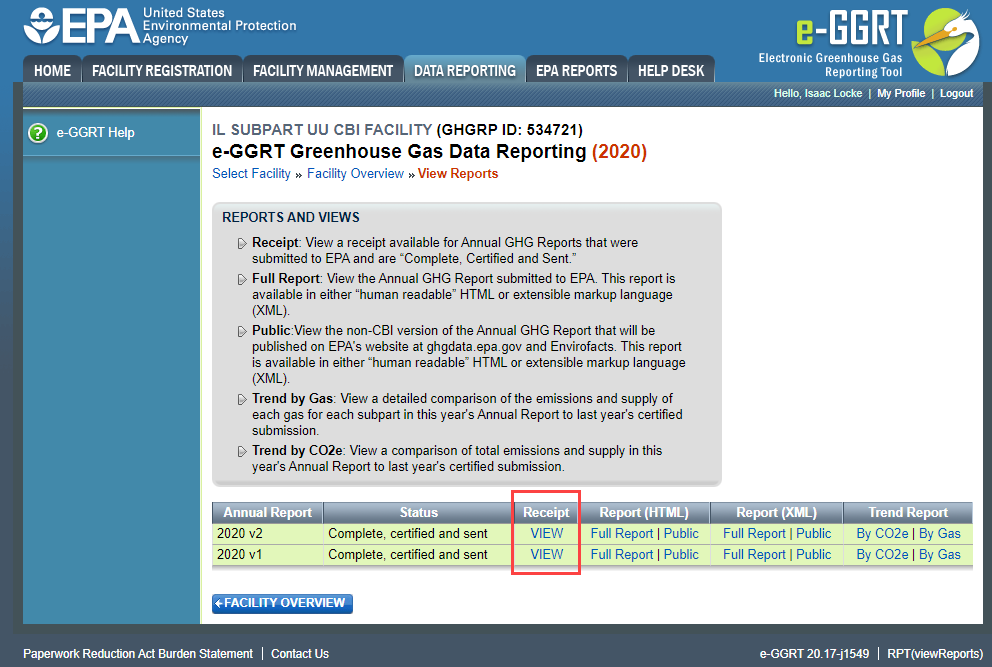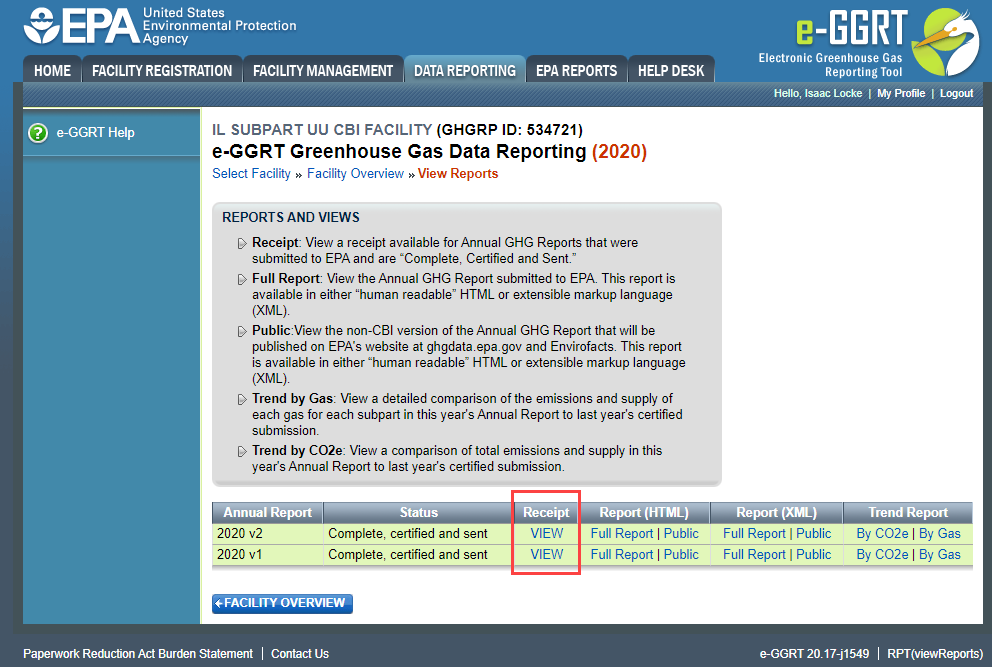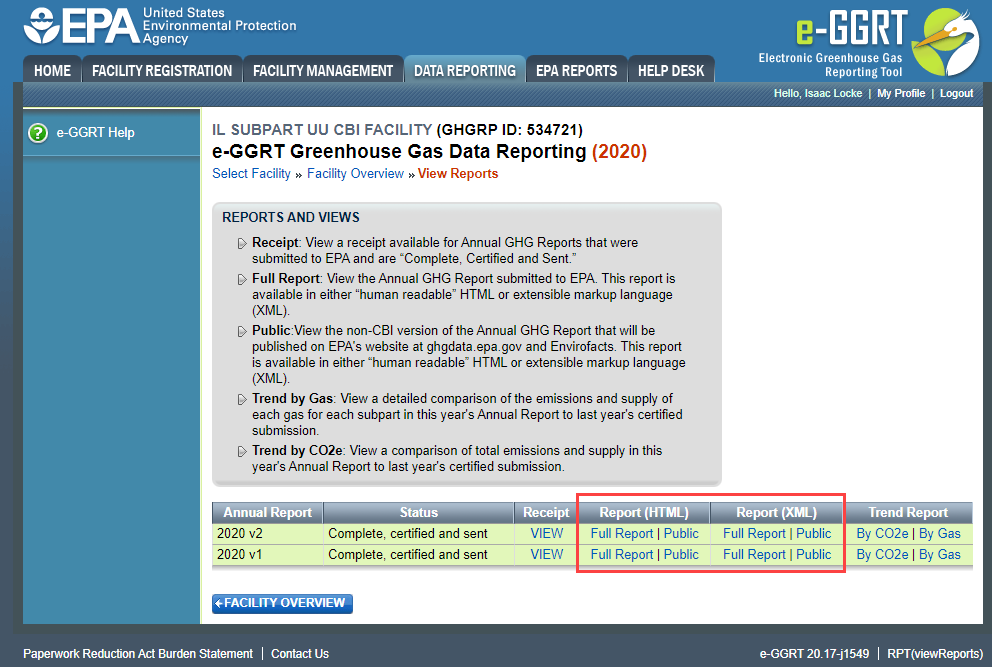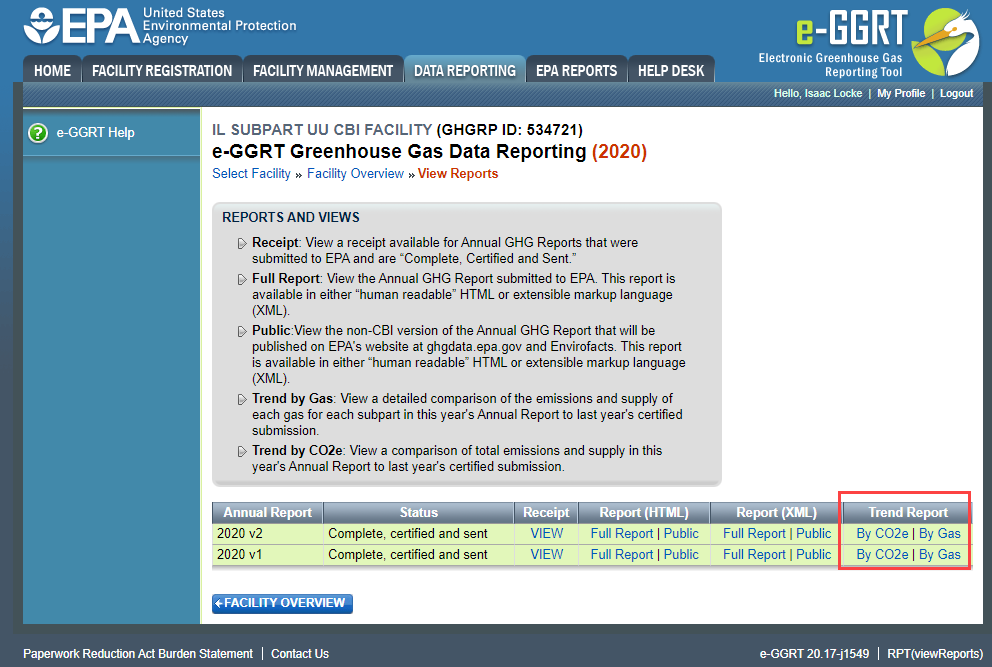The View Reports page provides information for all generated reports for the selected reporting year. This page gives access to the report status, report receipts, a public and private report, and the trend report. When selected, each report format opens in a new window.
Accessing View Reports
To access the View Reports page, click the “View Reports” link on the Facility or Supplier Overview page.
Click this link to expand
Status
The status feature displays the current status of each generated report version. Possible statuses are listed below.
Status | Explanation |
|---|---|
Generated with Errors | The report cannot be submitted due to errors. |
Ready for review | The report is ready to submit. |
Pending certification | The submission process has been started but the report has not been certified. |
Complete, certified and sent | The report has been successfully completed, certified and sent to the EPA. |
Click this link to expand
Receipt
The report receipt provides confirmation that a report version is “Complete, Certified and sent” to the EPA.
Click this link to expand
Full and Public Reports
The Full and Public Reports allow you to view your data for the selected reporting year and version.
There are two views available:
Full Report - allows you to view all the data entered in the Annual GHG Report
Public - allows you to view the non-CBI version of the Annual GHG Report that will be published on EPA’s Facility Level Information on Greenhouse Gases Tool (FLIGHT) and EPA's Envirofacts. For information on GHGRP Confidential Business Information (CBI) determinations and what data is released to the public, please see the Confidential Business Information page.
Both of these reports are available in HyperText Markup Language (HTML) and Extensible Markup Language (XML) formats. The HTML format provides a “human readable” view of the report through a web browser. The XML format provides the XML version of the data.
Click this link to expand
Trend Report
The Trend Report allows reporters to view changes in a facility’s reported emissions over time. These reports display the emissions data from the selected year compared to previous years. Viewing these reports allows reporters to compare data for potential outliers and mistakes in the selected report as well as review trends over time.
There are two different Trend Reports available:
- Trend by Gas - allows you to view a detailed comparison of the emissions and supply of each gas for each subpart in the selected year’s Annual Report to previous years' certified submissions.
- Trend by CO2e - allows you to view a comparison of carbon dioxide equivalent (CO2e) total emissions and supply in the selected year’s Annual Report to the previous years' certified submissions.
Note: Both reports are presented in PDF format. For more information about viewing PDFs, see About PDF Viewers.
Click this link to expand