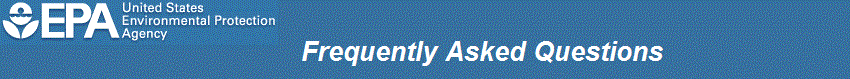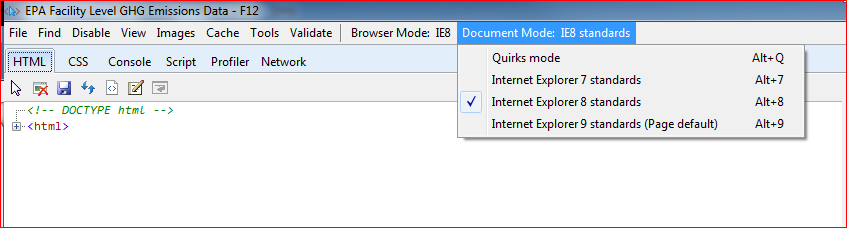Q810. How do I turn off compatibility mode in Internet Explorer version 9 or later?
A810.All features of FLIGHT work properly in Internet Explorer (IE) versions 9 or later. However, if IE’s Compatibility View is turned on and the Document Mode is set to IE version 8 or earlier, then FLIGHT will not display properly. To check your Document Mode setting, click on the gear cog in the upper-right corner of your browser, and then select F12 Developer Tools.
...
In Developer Tools, click the Document Mode menu. A checkmark will be displayed next to you current Document Mode. If your Document Mode is IE 8 or earlier, then FLIGHT will not work properly. Please change your Document Mode to IE 9 or later
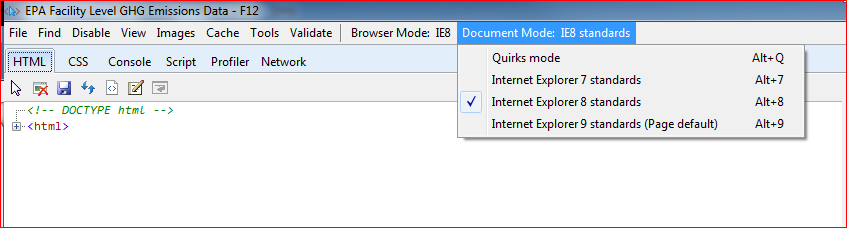
| Show If |
|---|
|
Footer / References Bar which is Visible to the public |
| Panel |
|---|
Updated on | Page info |
|---|
| modified-date |
|---|
| modified-date |
|---|
| dateformat | dd/MM/YY HH:mm |
|---|
|
|
| Show If |
|---|
|
| Info |
|---|
Source: Brian Cook, (IE8 Compatibility Mode FAQ.docx |
|
| Wiki Markup |
|---|
{show-to:group=confluence-Users}
{info}
Source: Brian Cook, (IE8 Compatibility Mode FAQ.docx
None
Relevant Subpart/Component: GHG Data and Publication
{info}{_}History Panel For Internal Use - Not Visible to the Public{_}{show-to}none Relevant Subpart: GHG Data and Publication. |
History Panel For Internal Use - Not Visible to the Public |