Click image to expand 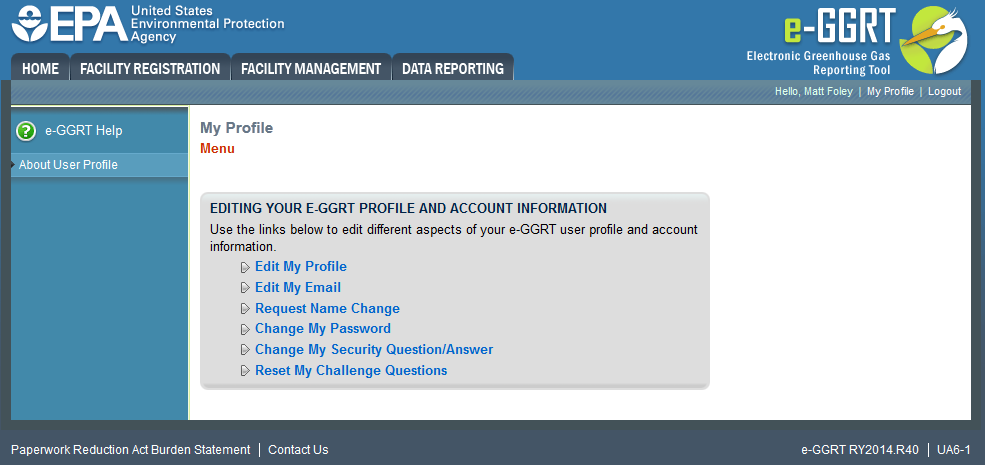 Image Modified
Image Modified| Cloak |
|---|
| cloak.toggle.zone | true |
|---|
| id | img1 |
|---|
| cloak.toggle.type | none |
|---|
|
|
|
You may update your user profile information by clicking on one of the links on the My Profile menu page.
...
Request Name Change: Click on this link to submit a name change to e-GGRT.
Click image to expand 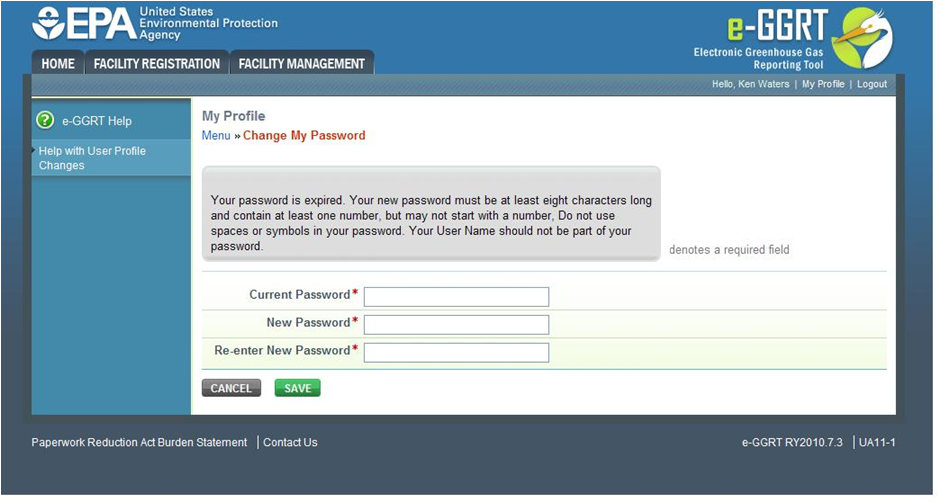 Image Modified
Image Modified| Cloak |
|---|
| cloak.toggle.zone | true |
|---|
| id | img2 |
|---|
| cloak.toggle.type | none |
|---|
|
|
|
Change My Password: Click on this link to change your e-GGRT password. You must enter your current password in order to change your new password.
See Also
Password Requirements
Click image to expand  Image Modified
Image Modified| Cloak |
|---|
| cloak.toggle.zone | true |
|---|
| id | img3 |
|---|
| cloak.toggle.type | none |
|---|
|
|
|
Change My Secret Question/Answer: Click on this link to change your secret security question and answer.
Your secret question and answer is used to verify your identity if you lose or forget your user name or password. Enter a secret question that is relevant to you and has an answer that is not easily guessed by others. You must answer your current secret question correctly in order to successfully change your secret question/answer.
Click image to expand 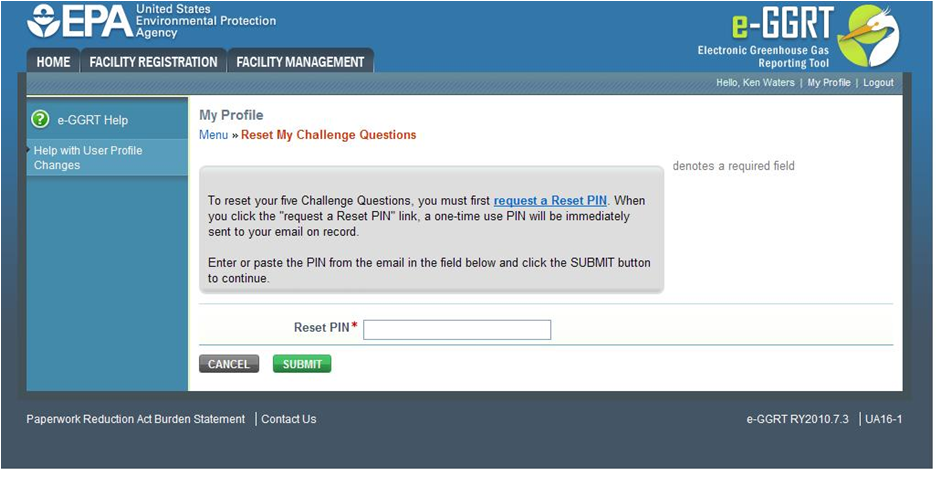 Image Modified
Image Modified| Cloak |
|---|
| cloak.toggle.zone | true |
|---|
| id | img4 |
|---|
| cloak.toggle.type | none |
|---|
|
|
|
Reset My Challenge Questions Click on this link to update your challenge questions.
...

