Click image to expand 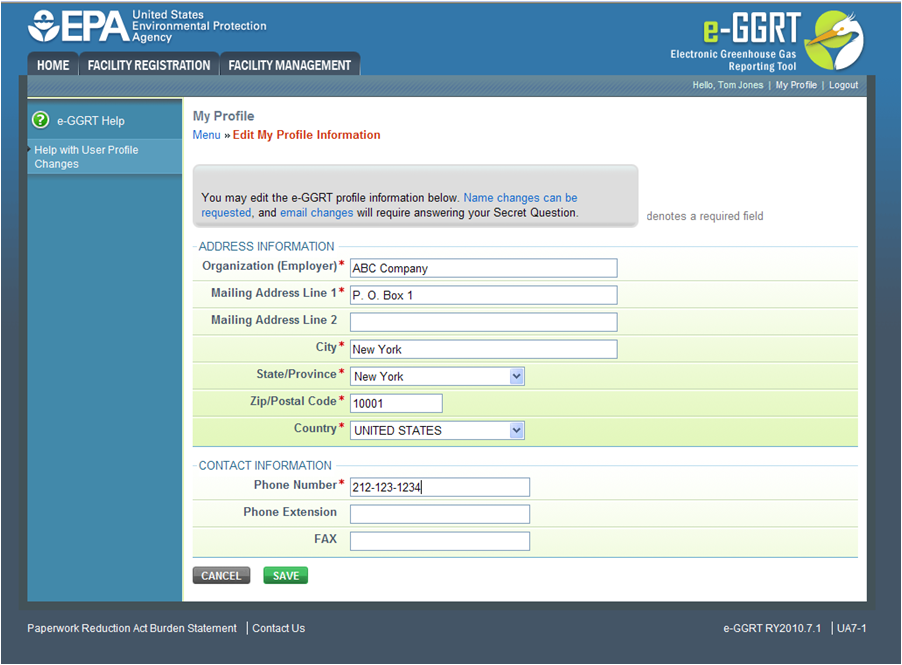
| Cloak |
|---|
| cloak.toggle.zone | true |
|---|
| id | PNG1 |
|---|
| cloak.toggle.type | none |
|---|
|
|
|
Edit User Profile
You may edit your e-GGRT profile information, which includes address and contact information.
Required fields are denoted by a red asterisk.
Click image to expand 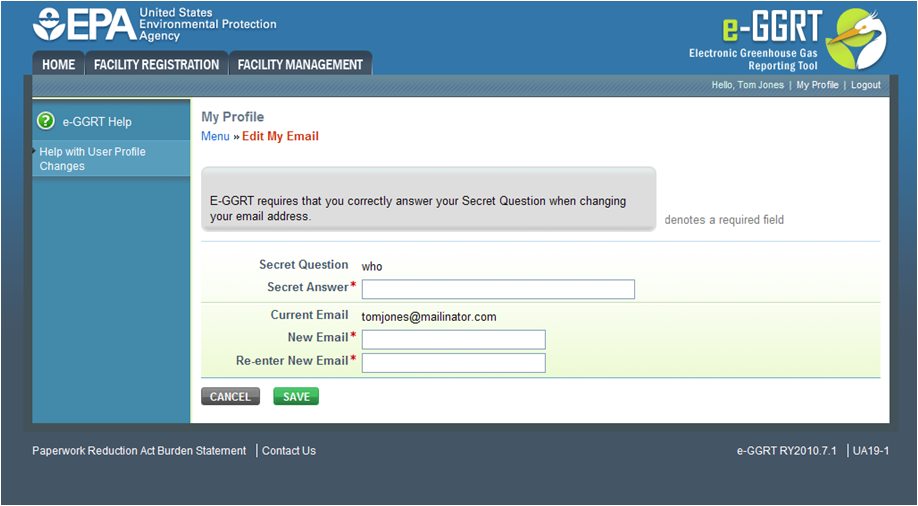
| Cloak |
|---|
| cloak.toggle.zone | true |
|---|
| id | PNG2 |
|---|
| cloak.toggle.type | none |
|---|
|
|
|
Edit Email Address
If you want to change the email address in your user profile, e-GGRT will ask you to answer your secret question correctly.
Click image to expand 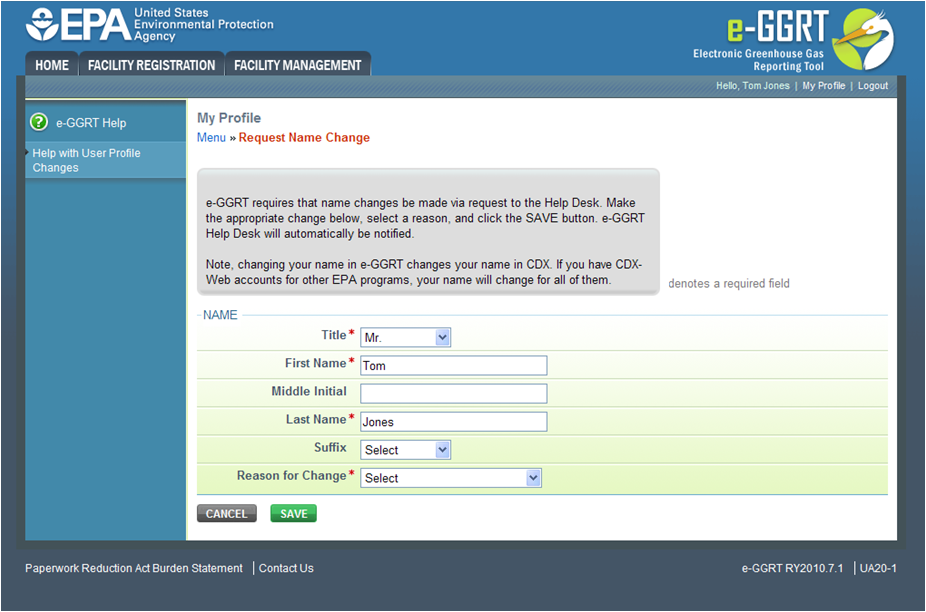
| Cloak |
|---|
| cloak.toggle.zone | true |
|---|
| id | PNG3 |
|---|
| cloak.toggle.type | none |
|---|
|
|
| Panel |
|---|
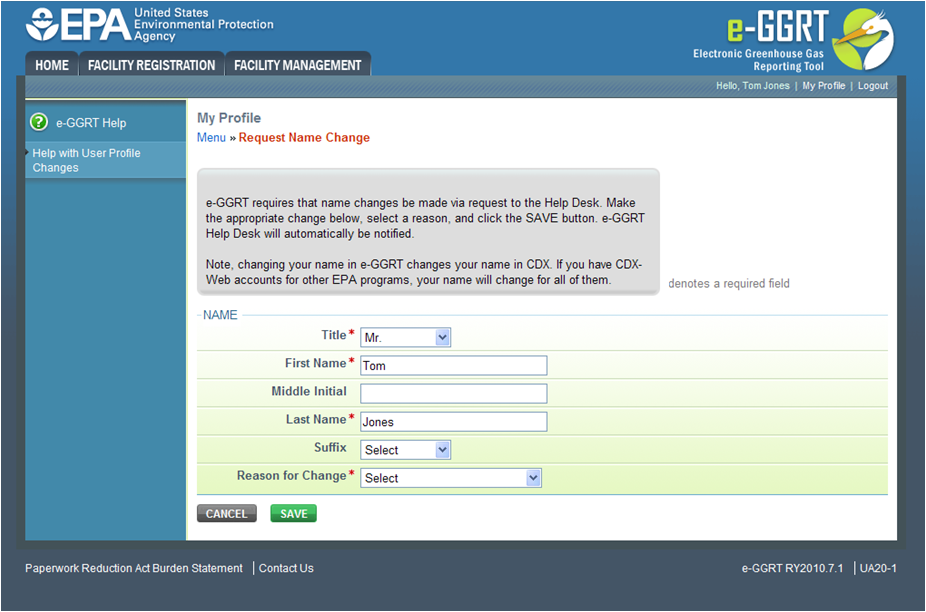
|
Request Name Change
E-GGRT requires that name changes be made via a request to the Help Desk. Make the appropriate change, select a reason (Legal Change – Marital Status, Legal Change – Other, or Other).
As soon as you submit the name change, e-GGRT will send EPA a request to review the change. After EPA reviews and approves the name change, you will receive an email notice with instructions to log in to e-GGRT and electronically sign any Certificate of Representation or Notice of Delegation, as required, if you are a Designated Representative (DR) or Alternate Designated Representative (ADR). If you are an Agent, your DR or ADR will be required to sign your Notice of Delegation.

