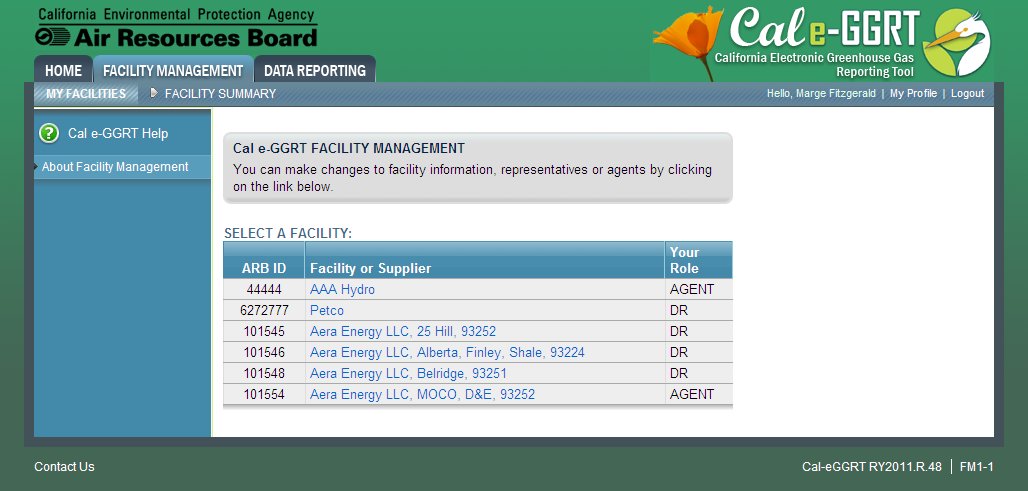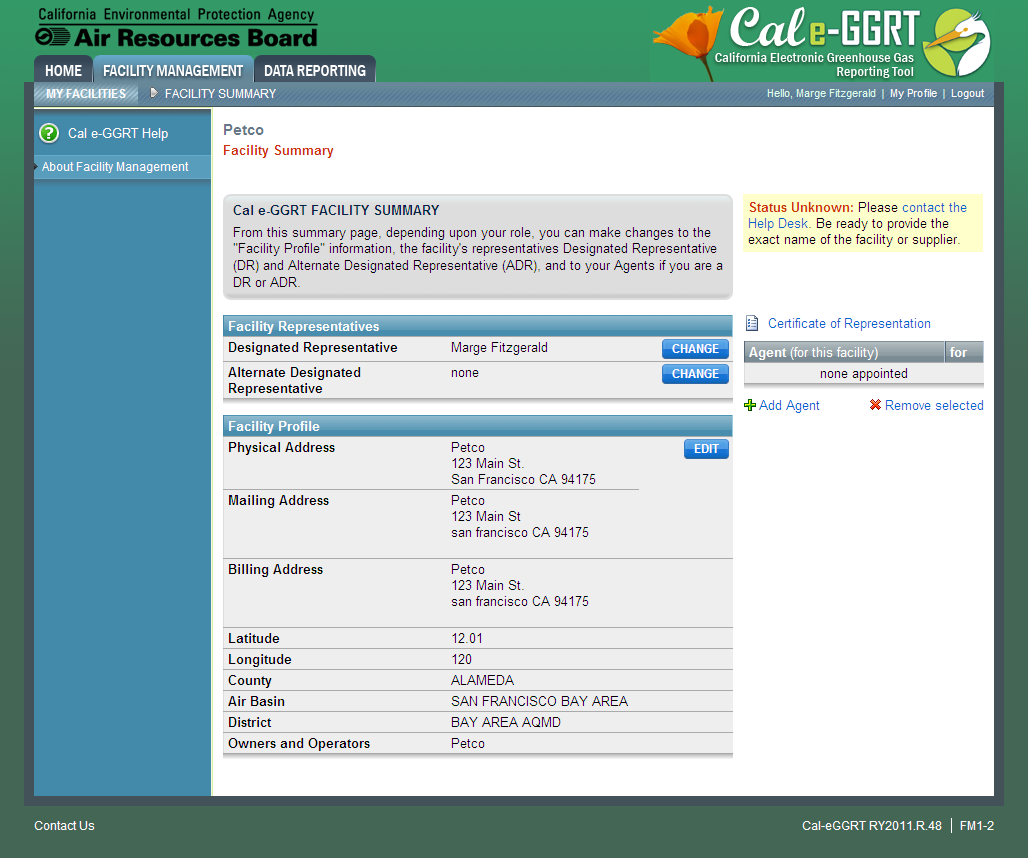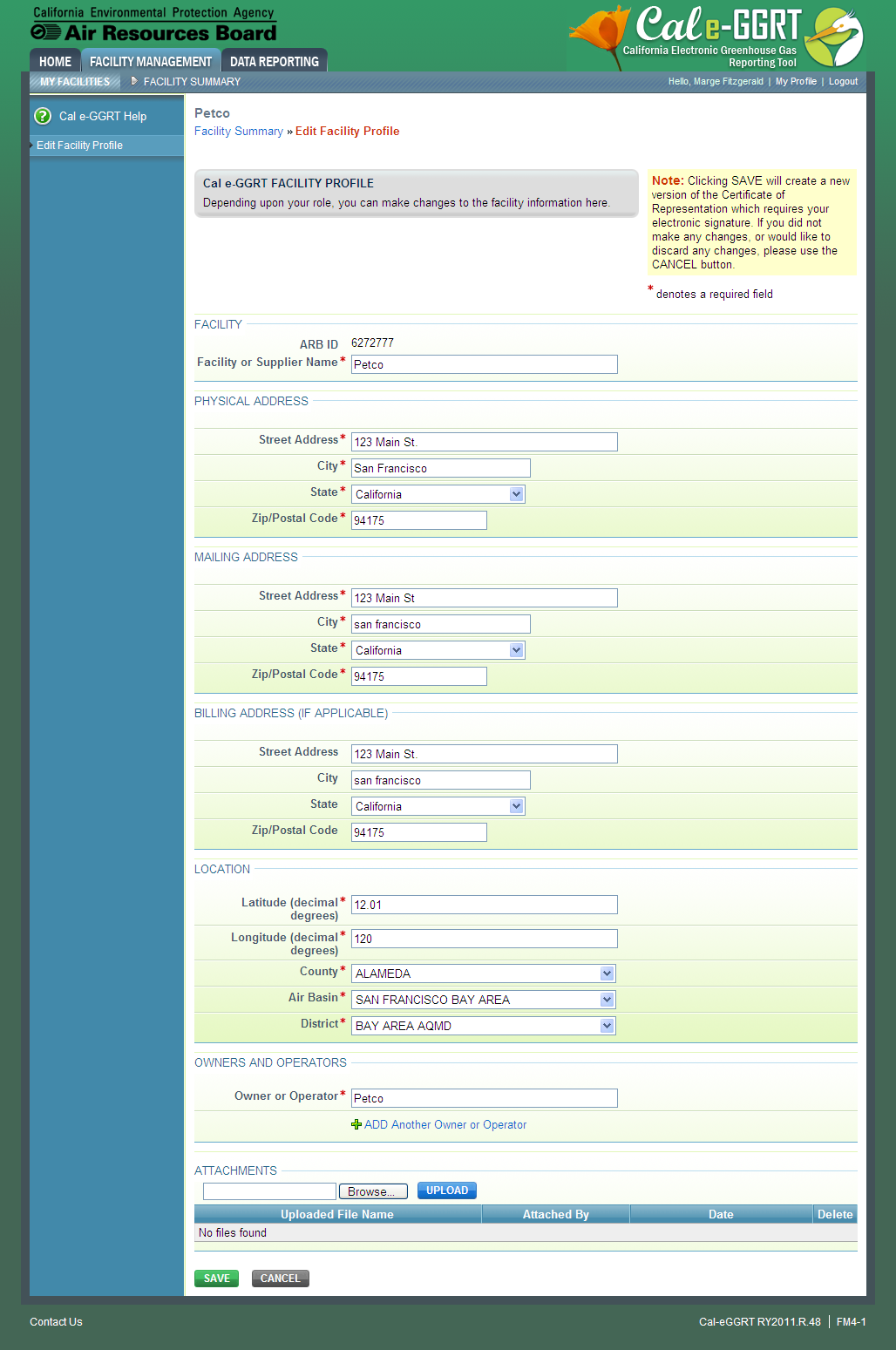...
To edit a facility's profile, click the FACILITY MANAGEMENT tab to view a list of your facilities.
| Wiki Markup |
|---|
{| Composition Setup |
|---|
}{composition-setup}
...
{
:=}...
...
| Cloak |
|---|
| cloak.toggle.zone | true |
|---|
| id | png1 |
|---|
| cloak.toggle.type |
|---|
|
...
| Panel |
|---|
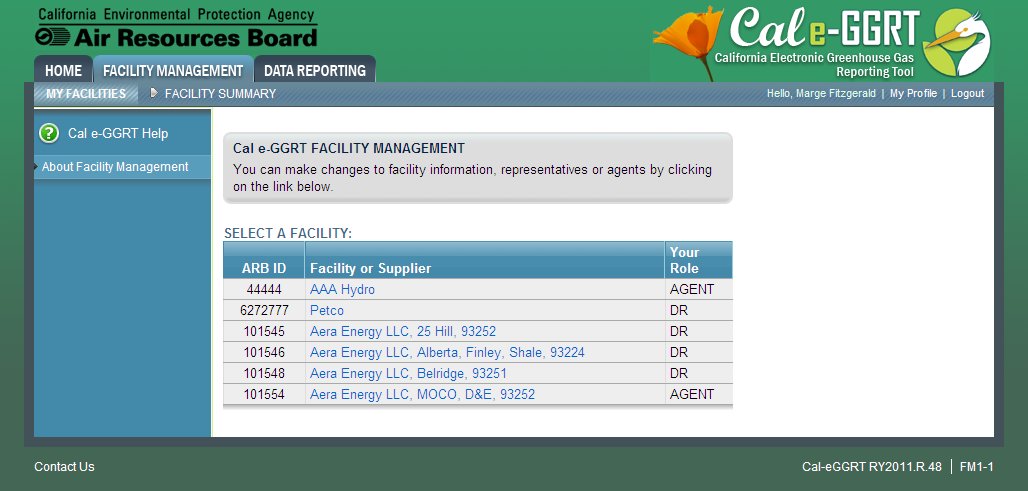 Image Modified Image Modified
|
...
...
...
To remove a former owner or operator, click the red “X” beside the name. To add a new owner or operator, click the “+ADD Another Owner or Operator” link and fill in the resulting field. Note that at least one owner or operator is required.
Click the name of a facility to edit its profile. unmigrated-inline-wiki-markup
{
:=}...
...
| Cloak |
|---|
| cloak.toggle.zone | true |
|---|
| id | png2 |
|---|
| cloak.toggle.type |
|---|
|
...
| Panel |
|---|
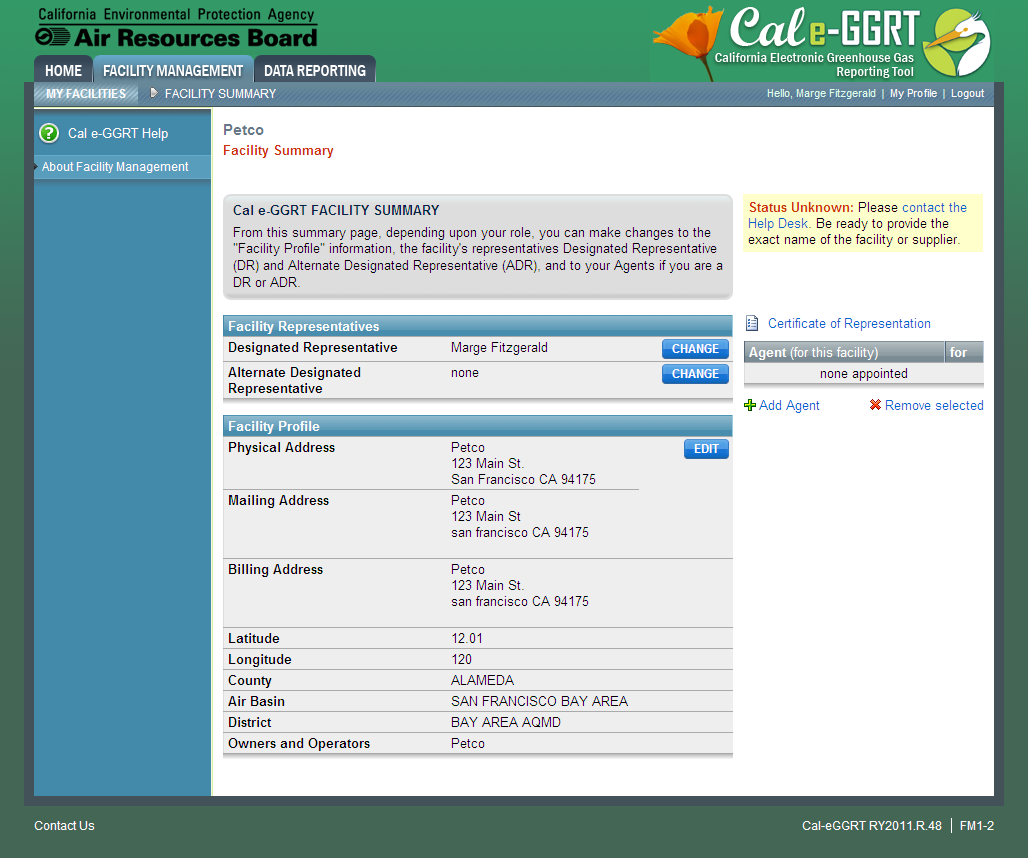 Image Modified Image Modified
|
...
...
...
Edit the facility's profile as appropriate. When finished, click SAVE. Otherwise, click CANCEL and you will be returned to the Facility Summary page.
| Wiki Markup |
|---|
{
:=}...
...
| Cloak |
|---|
| cloak.toggle.zone | true |
|---|
| id | png3 |
|---|
| cloak.toggle.type |
|---|
|
...
| Panel |
|---|
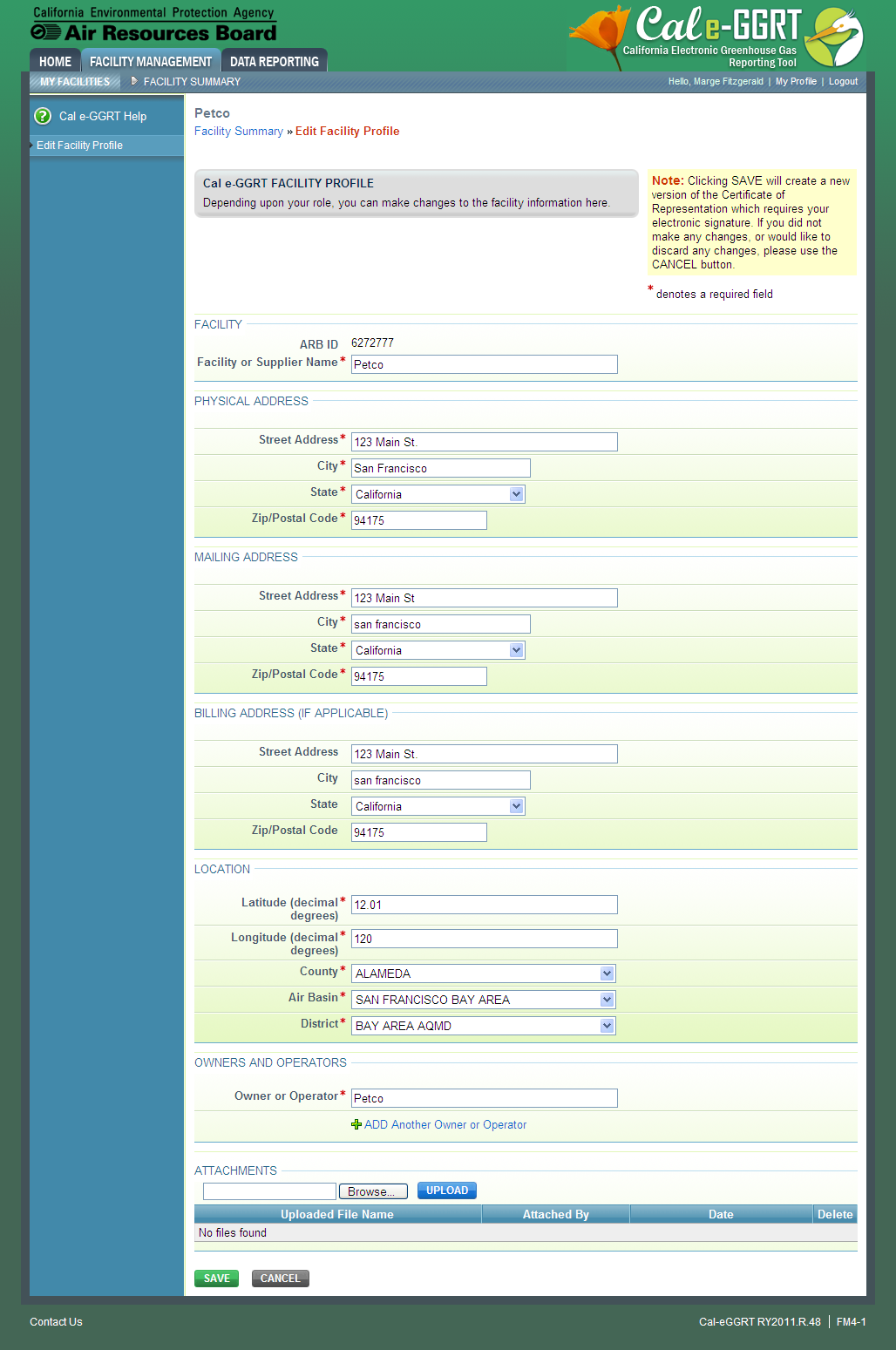 Image Modified Image Modified
|
...
...