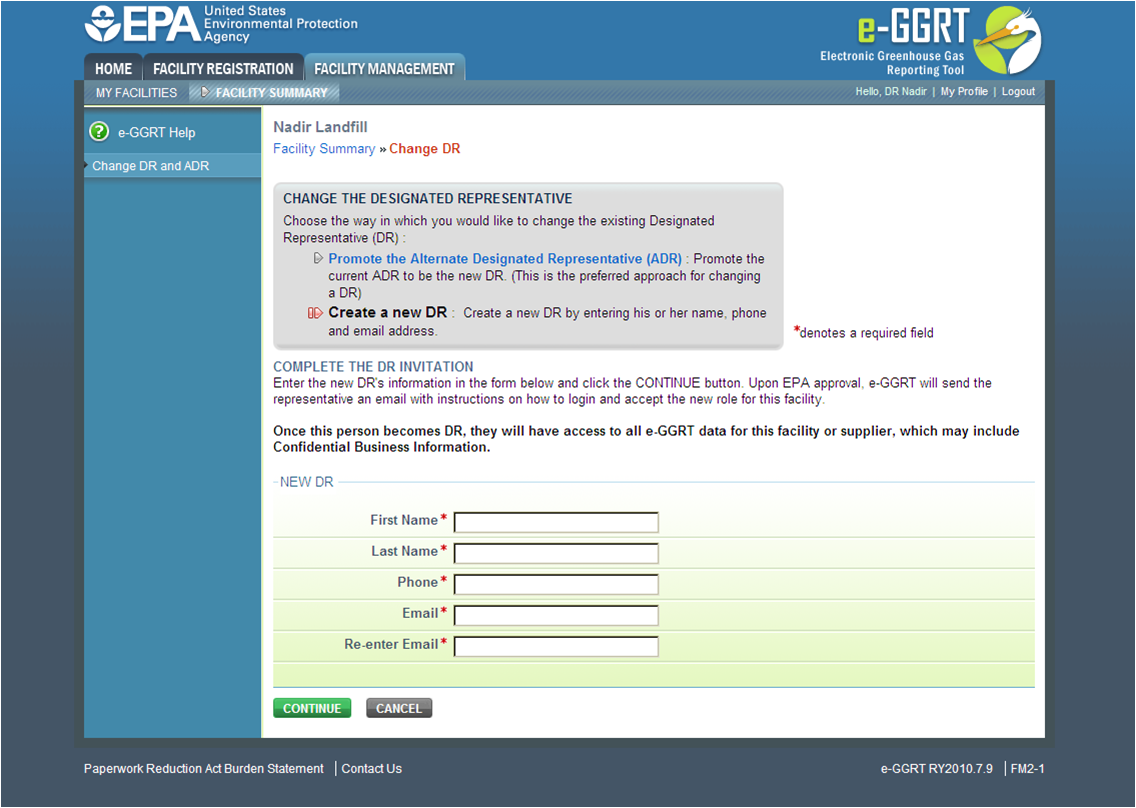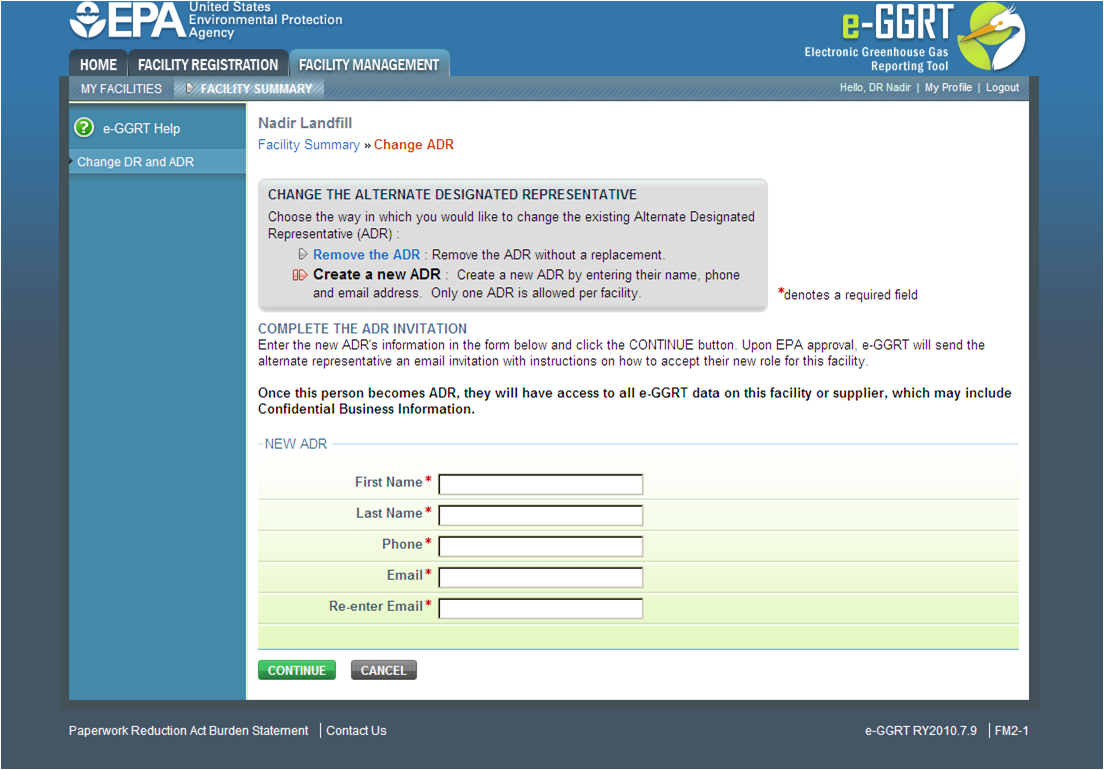...
The Designated Representative (DR), Alternate Designated Representative (ADR) or Agent may initiate a change in DR. To change the DR, the preferred approach is to promote the current ADR. If there is no ADR then the current DR should create one first. Note that there can be only one DR per facility and supplier. Select either "Promote “Promote the ADR" ADR” or "Create “Create a new DR"DR”. To cancel, click CANCEL and you will be returned to the Facility Summary page.
...
If you promote the ADR to be the DR, the new DR will retain any Agents they had as ADR by signing a revised Notice of Delegation.
| Wiki Markup |
|---|
{composition-setup}{composition-setup} |
Click image to expand 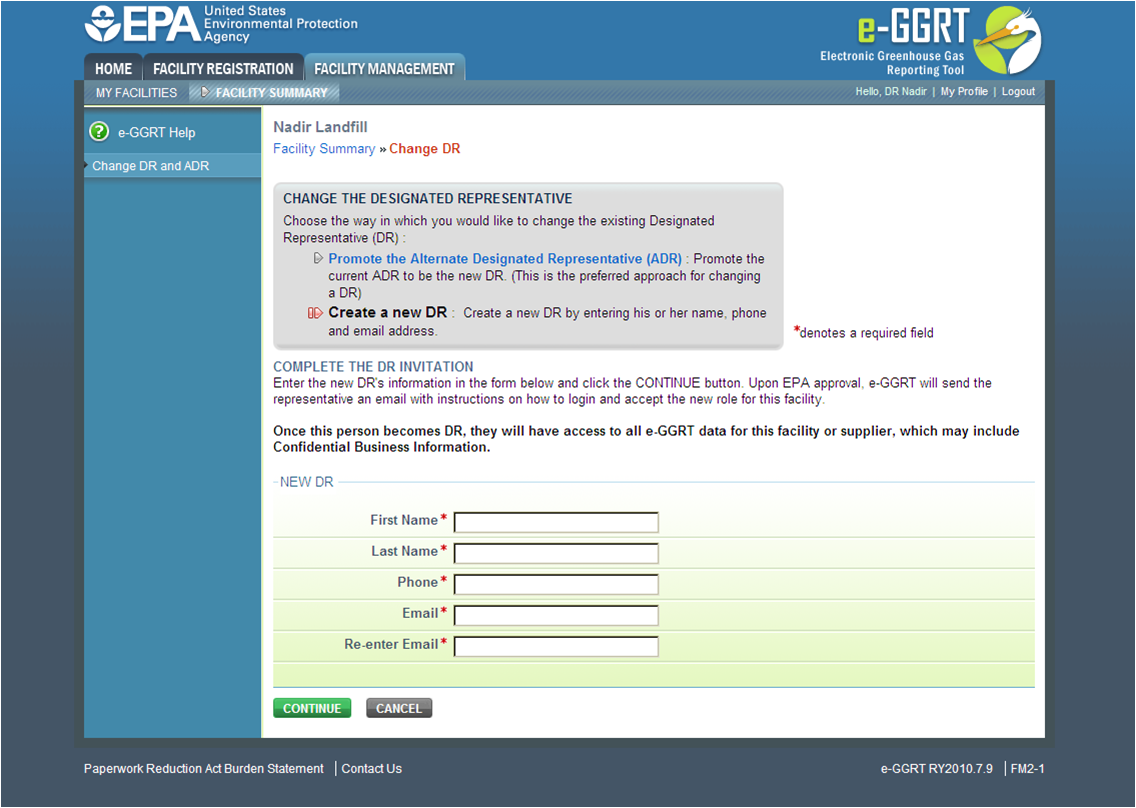
| Wiki Markup |
|---|
| Cloak |
|---|
{cloak:id=PNG1|cloak.toggle.type=none|cloak.toggle.zone=true} | true
| Panel |
|---|
| id | PNG1 |
|---|
| cloak.toggle.type | none |
|---|
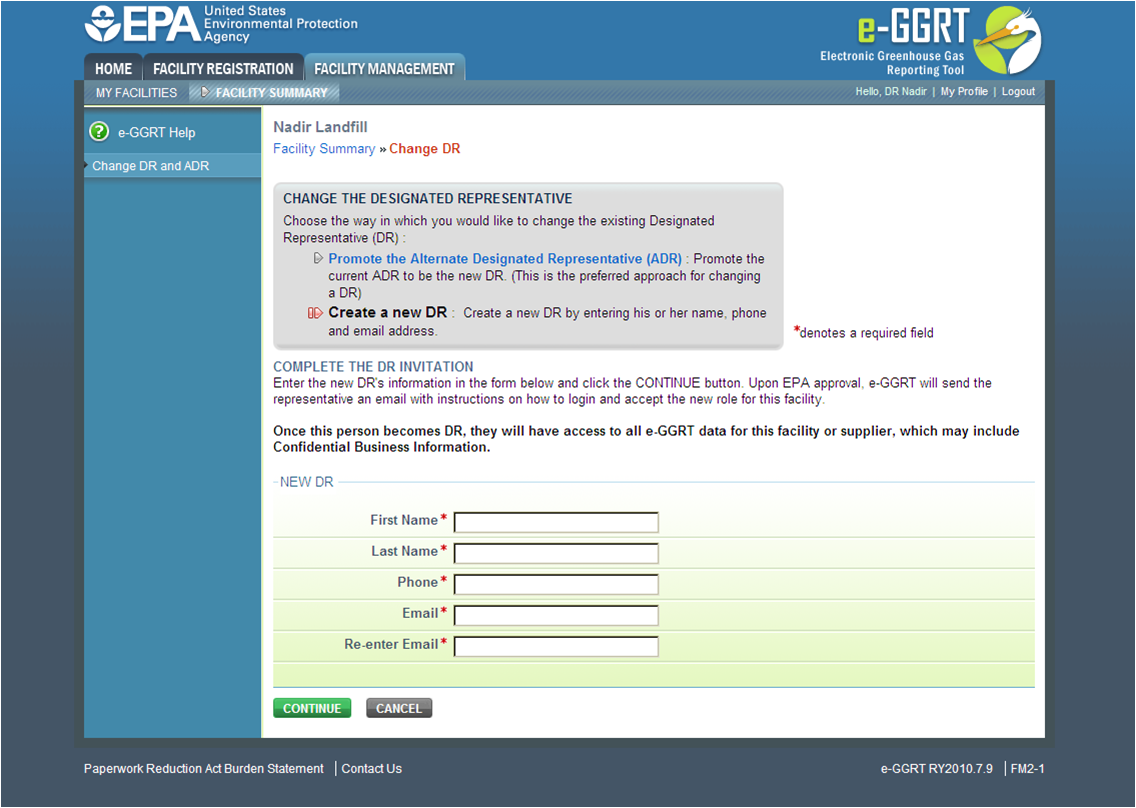 Image Added Image Added
|
Option 2: Create a new DR
...
Upon EPA approval of the new DR, e-GGRT will send the new DR an email that explains how to log in, accept the new DR role, and sign the Certificate of Representation. The new DR must electronically sign the revised Certificate of Representation by entering his or her password and correctly answering the challenge question displayed. The new Certificate of Representation will take effect immediately upon signature. To cancel, click CANCEL and you will be returned to the Facility Summary page.
| Include Page |
|---|
| help:CBI Warninghelp: |
|---|
| CBI Warning |
|---|
|
The new DR can add a new ADR and Agents.
...
Note that there can be only one ADR per facility or supplier. Select either "Remove “Remove the ADR" ADR” or "Create “Create a new ADR"ADR”. To cancel, click CANCEL and you will be returned to the Facility Summary page.
...
On the following page, click the REMOVE button. You will be prompted to sign a revised Certificate of Representation by entering your password and correctly answering the challenge question displayed. Note that upon signature, the outgoing ADR and his or her Agents (if any) will no longer be able to access data for this facility or supplier. Click the CANCEL button to cancel the change and return to the Facility Summary page.
| Wiki Markup |
|---|
{composition-setup}{composition-setup} |
Click image to expand 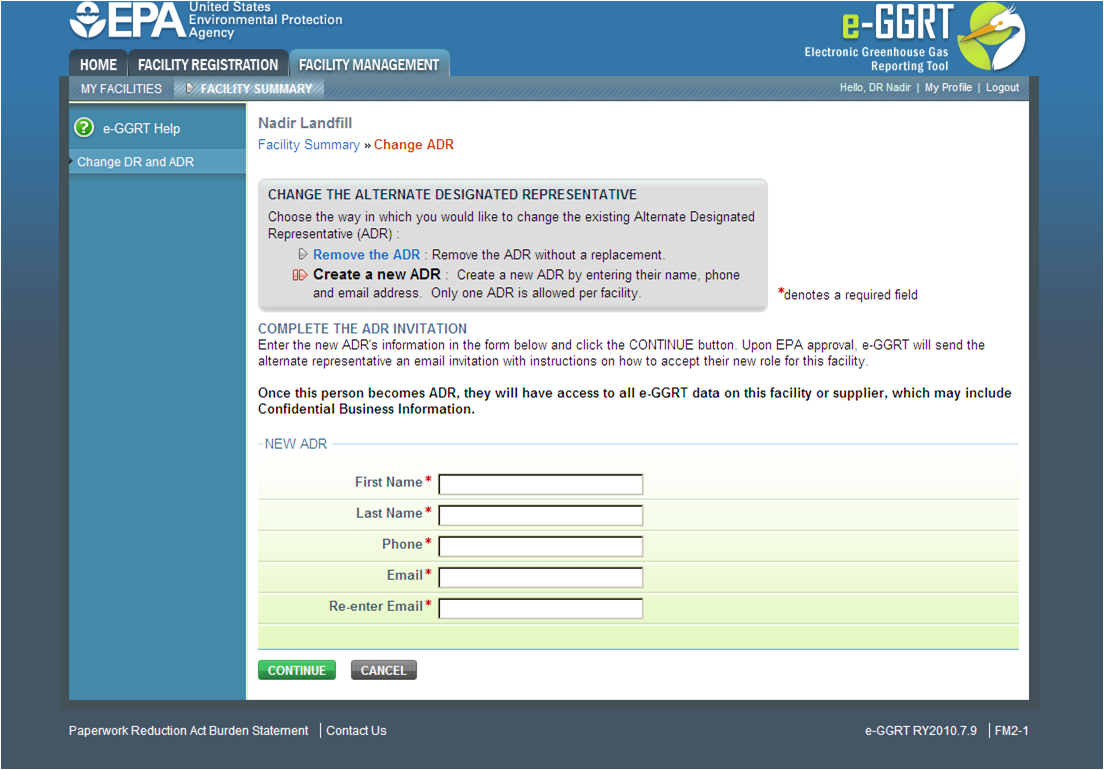
| Wiki Markup |
|---|
{cloak:id=PNG2| |
| Cloak |
|---|
cloak.toggle. | zonetrue |
| id | PNG2 |
|---|
type=none|cloak.toggle. | typenone | ! zone=true} |
| Panel |
|---|
! 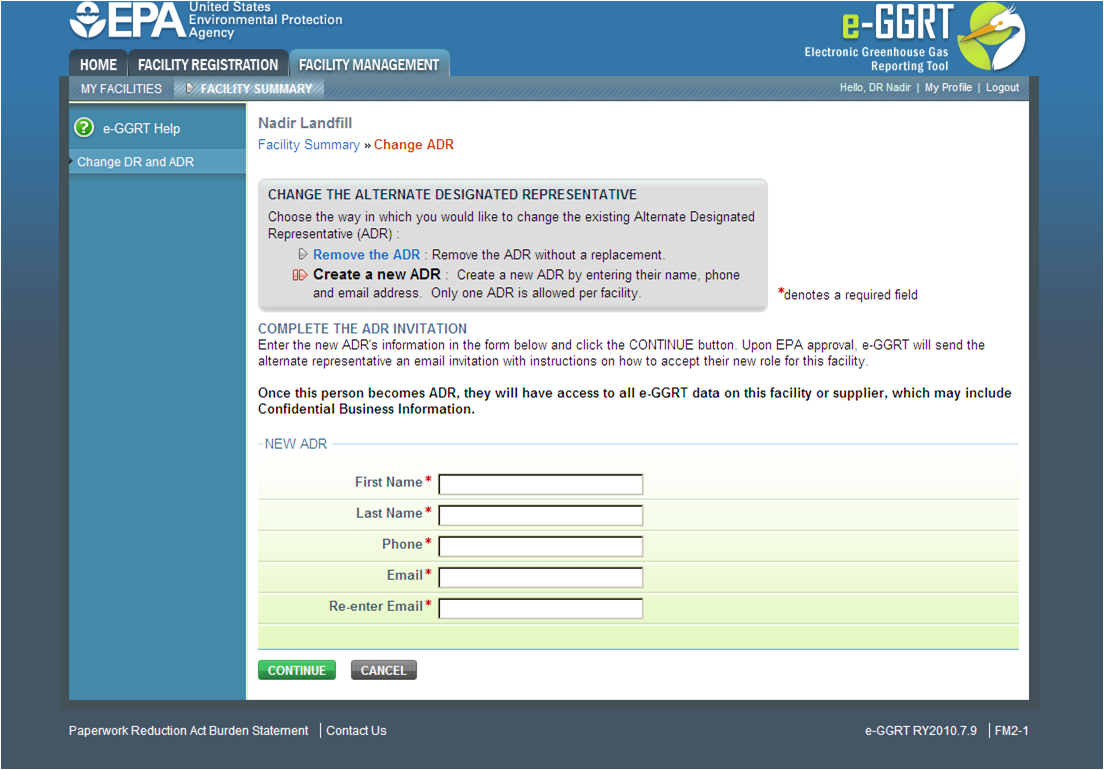 Image Added Image Added |
Option 2: Create a new ADR
...
On the following page, click the CREATE button to create a new ADR. If you create a new ADR, upon EPA approval, e-GGRT will send the person an email with instructions on how to log in, accept the new role and sign the Certificate of Representation. The new ADR must electronically sign the revised Certificate of Representation by entering his or her password and correctly answering the challenge question displayed. The new Certificate of Representation will take effect immediately upon signature. To cancel, click CANCEL and you will be returned to the Facility Summary page.
| Include Page |
|---|
| help:CBI Warninghelp: |
|---|
| CBI Warning |
|---|
|
Note that when you create a new ADR, the outgoing ADR and his or her Agents (if any) will no longer be able to access data for this facility or supplier.
...