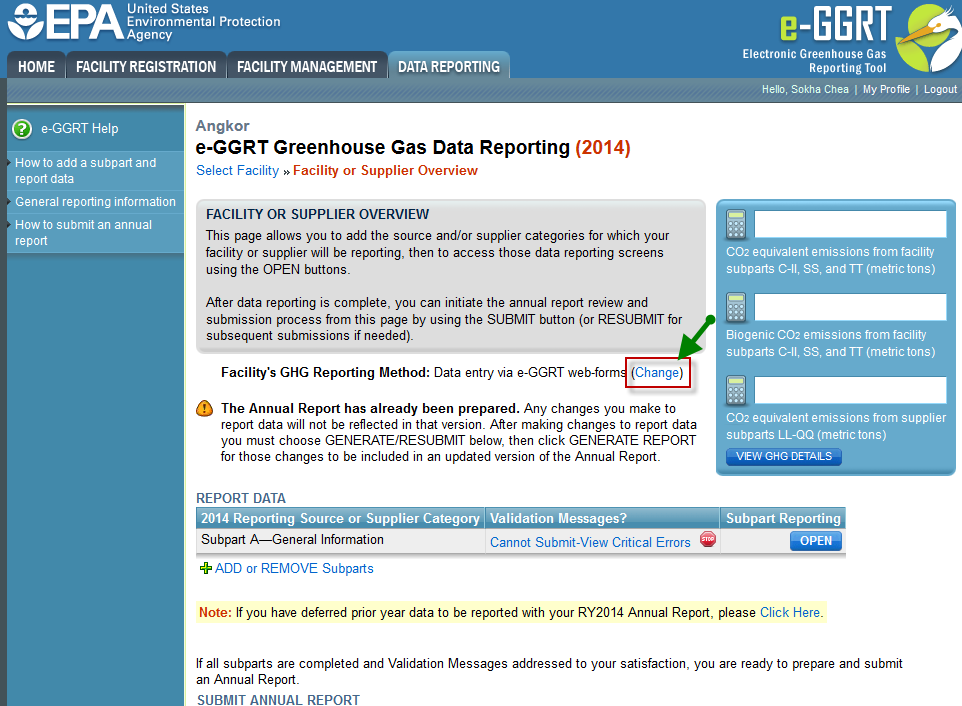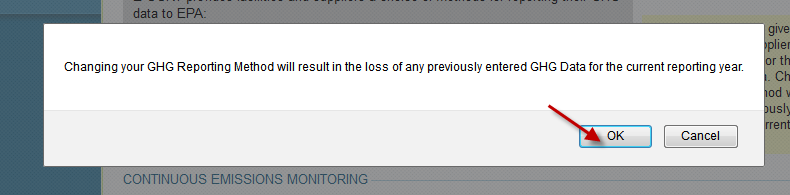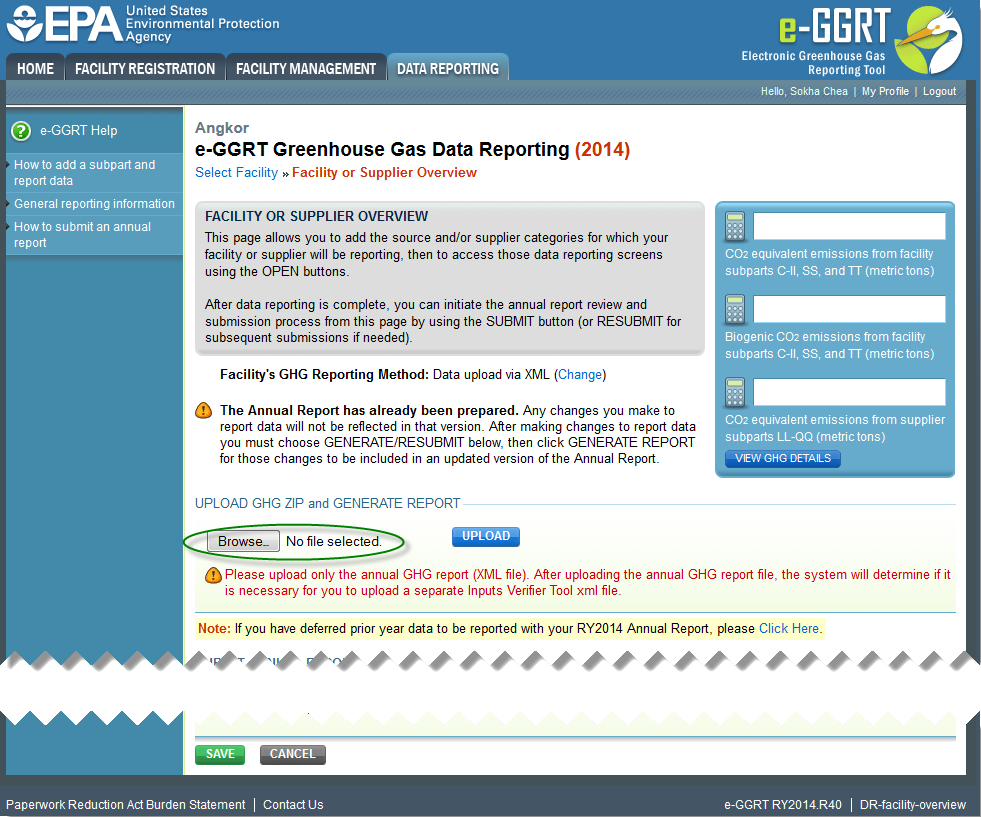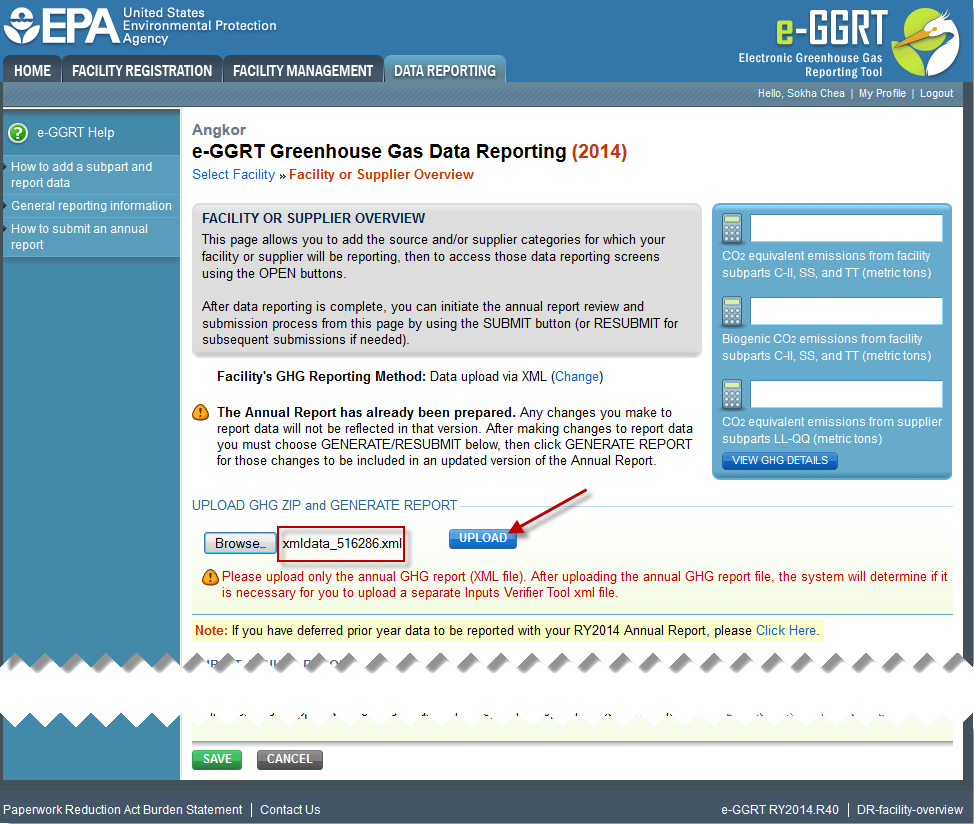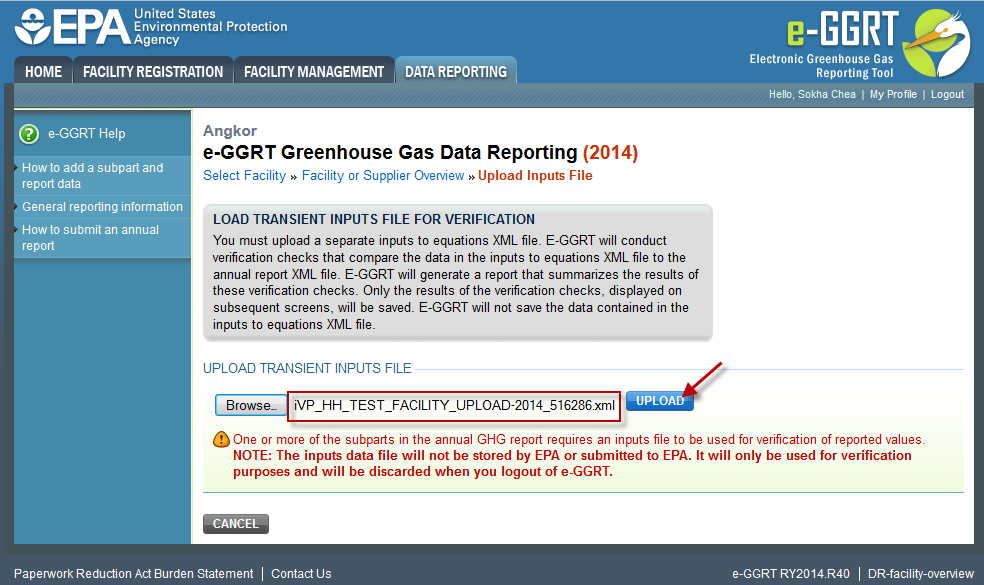As an alternative to using the e-GGRT application's data entry web forms to complete annual GHG reports, e-GGRT provides an option for bulk XML uploads of annual report data. The bulk XML upload reporting option is also available for testing within the Inputs Verifier Tool.
For the XML upload reporting option, users would upload two separate XML files.
- Users would upload an XML file containing their entire annual report data submission that conforms to the published e-GGRT XML Reporting Schema.
- Additionally, users would upload a separate XML file containing a complete set of inputs to equations data.
Similar to the web form IVT reporting option, the Inputs Verifier Tool would calculate emission results based on the inputs data contained within the inputs file uploaded, conduct verification checks on the inputs to emission equations, compare calculated emission results to those emissions values included in the annual report XML file, and generate an Inputs Verification Summary listing the results of the verification checks.
The inputs to equations XML file would not be saved and would be immediately deleted when the user logs out, closes the browser, or if the user’s session times out due to an extended period (e.g., 25 minutes) of inactivity. Only the Inputs Verification Summary and the annual GHG report XML file would be saved to the e-GGRT database and accessible during subsequent user sessions.
The steps for uploading an XML-based submission are including an IVT inputs file are reviewed below.
Step 1.On the Facility Overview Page, click the Change link to change you submission method from Webforms to XML.
Click image to expand
Step 2. Select the Bulk upload of XML radio button then click SAVE.
Click image to expand
Step 3. A warning message will display. Click OK.
Click image to expand
Step 4. The Facility or Supplier Overview page has been modified and now contains an "UPLOAD GHG ZIP and GENERATE REPORT" section. Click Browse to locate the Annual Report XML file you wish to upload.
Click image to expand
Step 5. After locating the XML annual report file, it will be displayed on the Facility or Supplier Overview page. Click UPLOAD to begin the XML reporting process.
Click image to expand
Step 6. The system will accept the annual report XML file and prompt for the user to upload the XML Inputs Verifier File. Repeat the steps described above. Click Browse to locate the Inputs Verifier File you wish to upload, and then click UPLOAD.
Click image to expand
Step 7. The system will begin to process both the XML annual report and the XML Inputs Verifier File in order to prepare final a Verification Summary for review. During this processing, the system will indicate a status of "In progress". Processing may take from 1 to 10 minutes, depending upon the volume of data, but typically takes less than 1 minute.
Click image to expand
Step 8. When finished, the page will reload and display a status of "Ready for review". A variety of important information is available for review before submission and certification. These are described below, and highlighted in the following screen shot.
- A final Verification Summary is provided for review
- A comparison of data contained within the uploaded XML annual report file against e-GGRT stored or calculated values
- A "Review Reports" area where you my look at both an XML and HTML version of the XML annual report file you uploaded
- A "Download Equation Inputs for Recordkeeping" section.
Click image to expand