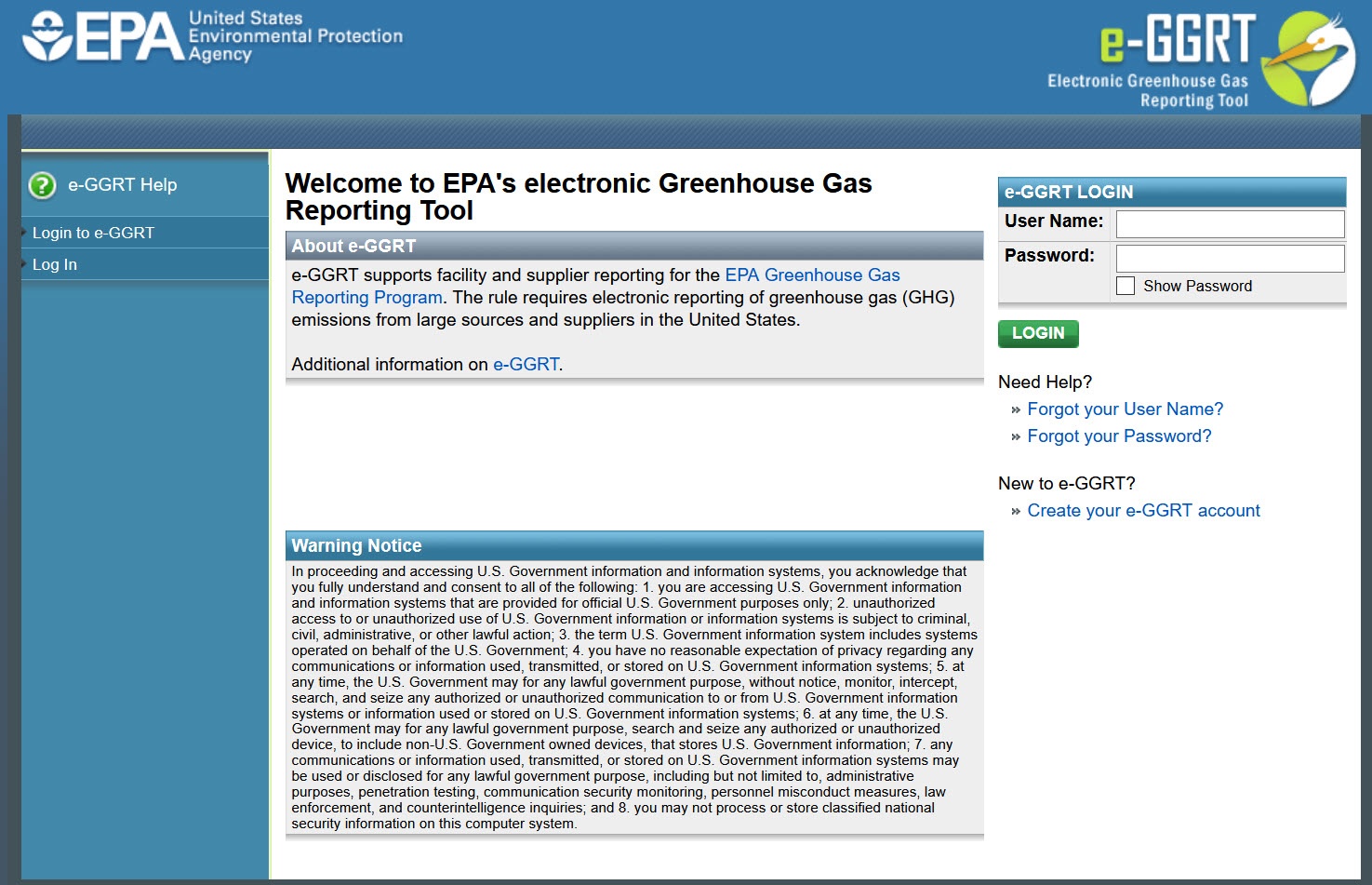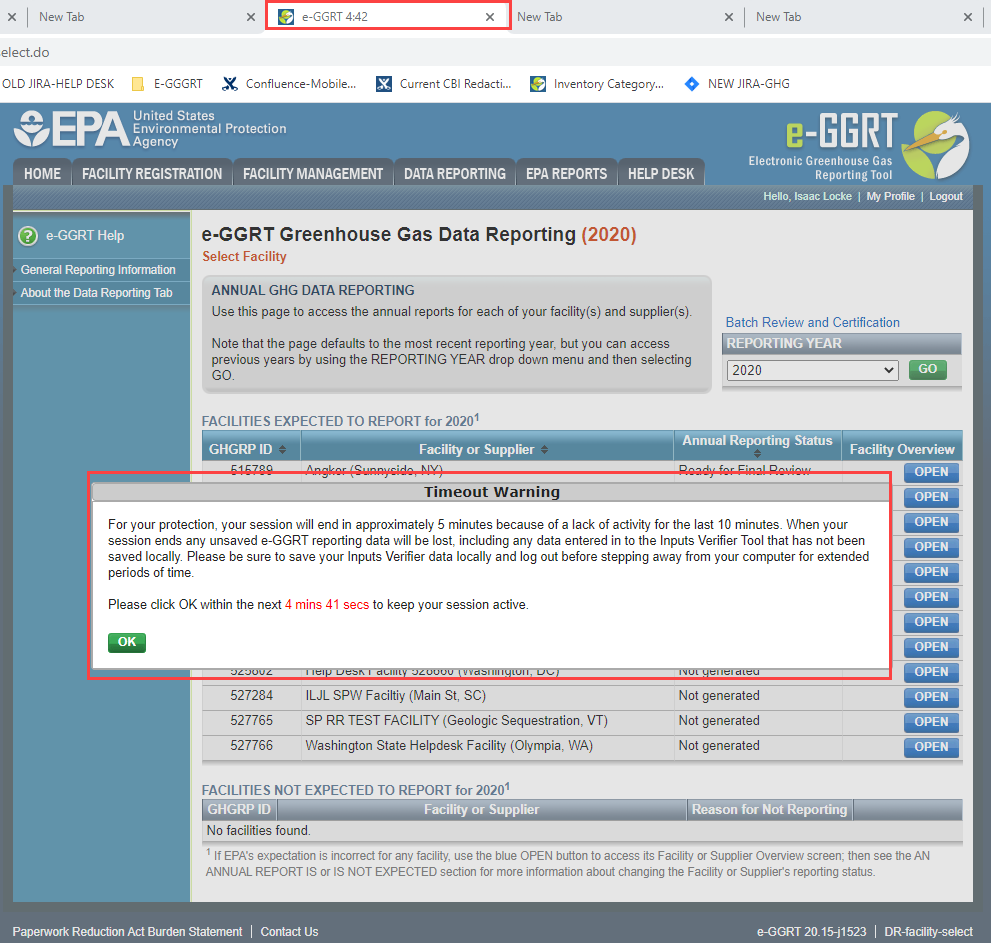Click this link to expand
Please note that all e-GGRT sessions end after 15 minutes of inactivity. e-GGRT will generate a 5-minute warning message before automatically ending your e-GGRT session. If your session is ended due to inactivity, any unsaved data on current page will be lost. After 10 minutes of inactivity, a countdown will begin, starting from 5 minutes, and signing the user out when it reaches zero. The counter is visible in both the popup warning screen and the tab header where e-GGRT is open.
click this link to expand
You need an e-GGRT user account if you intend to:
- Register a facility or supplier
- Submit a Certificate of Representation
- Enter facility or supplier greenhouse gas (GHG) data;
- Submit an annual GHG report for a facility or supplier; or
- Delegate to another person any of the duties listed above.
This includes all Designated Representatives (DRs), Alternate Designated Representatives (DRs) and Agents associated with a facility or supplier that is required to report under 40 CFR 98. To find out if 40 CFR 98 applies to your facility or supplier, refer to the general applicability criteria in 40 CFR 98.2 of Subpart A.
For CAMD Business System Users
For each facility or supplier subject to report under 40 CFR 98, if the facility is also required to report under 40 CFR 75, then the DR must be the same person in each case. Therefore, if you are a DR in the CAMD Business System, you must also register as the DR in e-GGRT.
For CDX Users
If you already have an active CDX user account, you can log in to e-GGRT with your CDX user name and password. e-GGRT will then guide you through the process of completing an abbreviated e-GGRT user registration process.
If you are unable to login using your CDX user name and password, then you'll need to create an e-GGRT user account by clicking the "Create your e-GGRT account" link on the login page.
If you do not have a CDX account click on the "Create your e-GGRT account" button on the login page.
Browser Compatibility Requirements
If your internet browser fails to meet the minimum e-GGRT system requirements, a warning message will be displayed. Refer to the e-GGRT System Requirements help page for more information.
See Also
Processing Your Electronic Signature Agreement