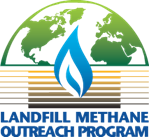For help using the LMOP Reporting Module, please download the User Guide:
Download the LMOP Partner Reporting User Guide
For more information on LMOP Partner Reporting, including recordings of past webinars, see the Voluntary Reporting page on the LMOP website.
Contact Us
Before you contact the GHGRP Help Desk, please check if your question is answered below. Click on the question to view the answer.
User Name, Password, and Security Question Issues
LMOP Reporting Questions
Still Have a Question?
If you cannot find the answer to your question and need further assistance, contact the Help Desk at GHGreporting@epa.gov.
Overview
Content Tools
ThemeBuilder
Tasks