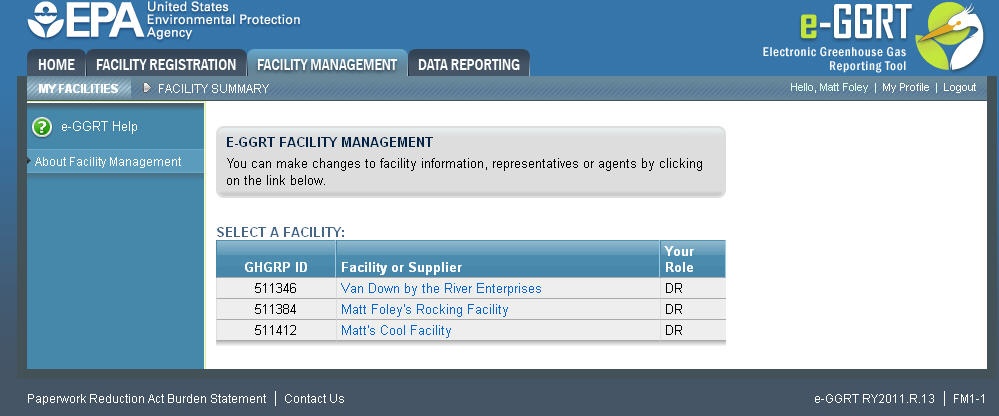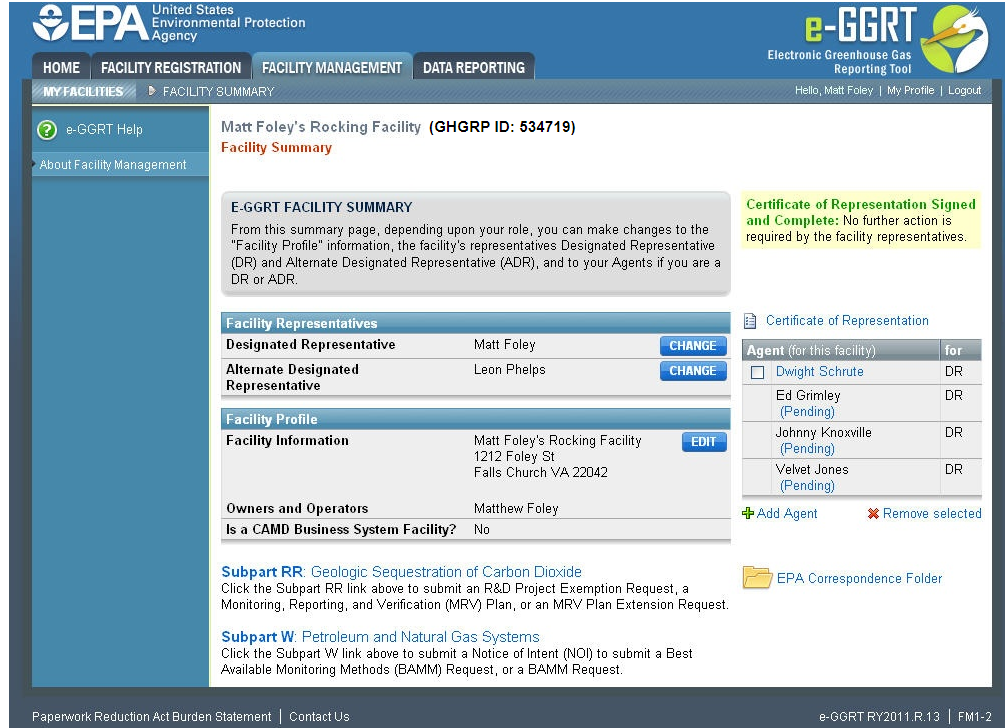If you click the FACILITY MANAGEMENT tab, e-GGRT will display all the facilities or suppliers with which you are associated, along with your role for each. This does not display facilities with “pending” registration status, which occurs if the DR has not yet accepted his/her appointment.
Click this link to expand
If you click on the name of the facility or supplier, e-GGRT will open up its Facility Summary page where, based on your role, you may be able to make changes to facility or supplier information, the DR, the ADR or Agents.
- If you are the DR for the facility, you may make changes to the DR and ADR, add or remove your Agents, edit facility or supplier information and view the Certificate of Representation or the DR or ADR’s Notice of Delegation.
- If you are the ADR for the facility, you may make changes to the DR, add or remove your Agents, edit facility or supplier information and view the Certificate of Representation or the DR or ADR’s Notice of Delegation.
- If you are an Agent for the facility, you may make changes to the DR, remove yourself as an Agent and you may also view Agents, facility or supplier information, the Certificate of Representation or the DR or ADR’s Notice of Delegation.
Click this link to expand
Depending on your role, you can invoke the following functions from the Facility Summary page:
- To change the DR or ADR, click CHANGE beside the name of the DR or ADR you wish to change. If a change is already pending, e-GGRT will not allow you to make a further change.
- To edit facility or supplier information, click EDIT.
- To remove one of your Agents, select the Agent you wish to remove by checking the box by the Agent's name, then click “Remove selected”. For an Agent who has been invited but not yet accepted the delegation cannot be removed.
- To remove yourself as an Agent, click “Remove self as Agent”.
- To add an Agent, click “Add Agent”.
- To view the Certificate of Representation or the DR or ADR’s Notice of Delegation, click on the appropriate link. Here is more information about PDF file viewers.
- To return to the Facility Management page, select the FACILITY MANAGEMENT tab.
Overview
Content Tools
ThemeBuilder
Tasks