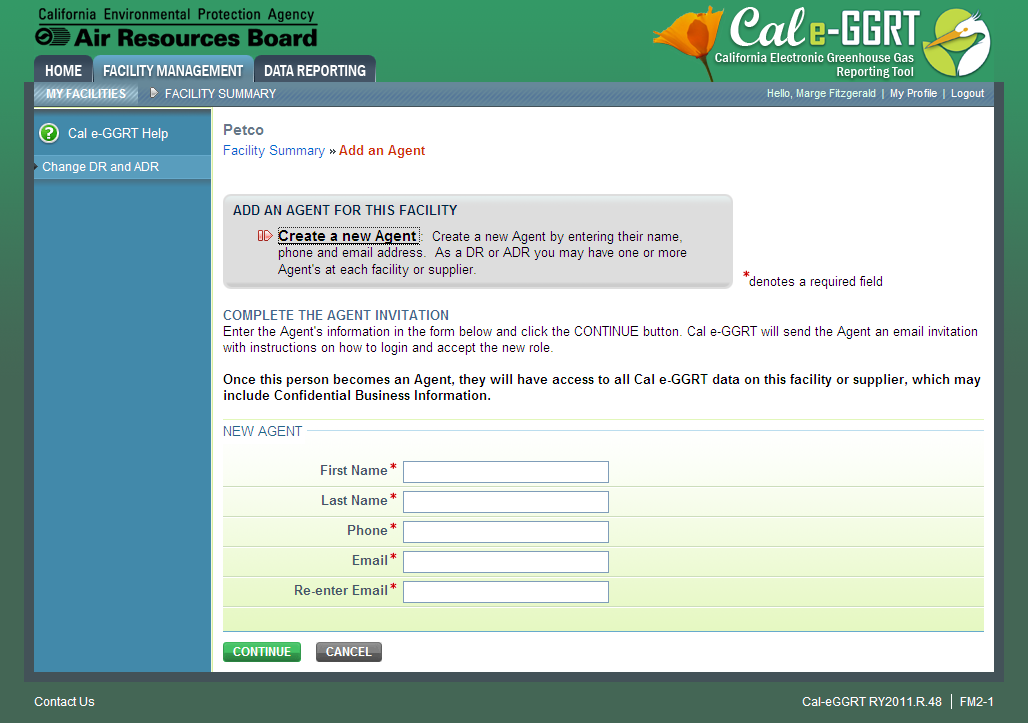Add an Agent
To add an Agent for this facility or supplier, fill in the required fields (denoted by red asterisks), and click SUBMIT. To cancel the changes, click CANCEL and you will be returned to the Facility Summary page.
Click image to expand
On the following page, you can create a new Agent by clicking CREATE. Next, Cal e-GGRT will send a request to ARB to approve the Agent. After ARB approves the Agent, Cal e-GGRT will send the new Agent an email that explains how to log in and accept the new role. After the Agent has accepted the invitation, you will receive an email notifying you to log in and sign the new Notice of Delegation.
All Agents must be Cal e-GGRT users. If the new Agent is not currently a user, he or she should begin the Cal e-GGRT user registration process immediately.
Remove an Agent
To remove one or more Agents, select the Agent(s) you wish to remove and click REMOVE. If you remove one or more Agents, Cal e-GGRT will require you to sign a revised Notice of Delegation. To cancel the changes, click CANCEL and you will be returned to the Facility Summary page.